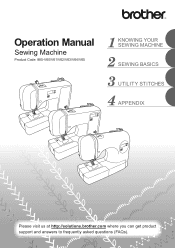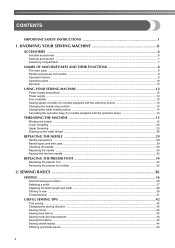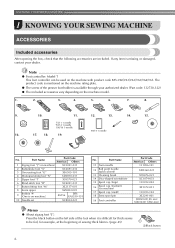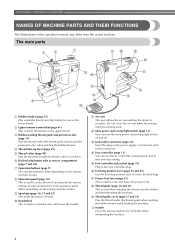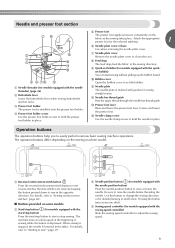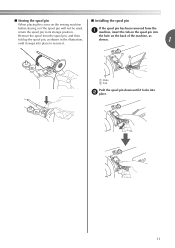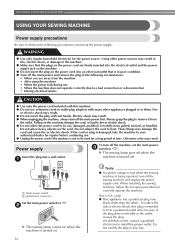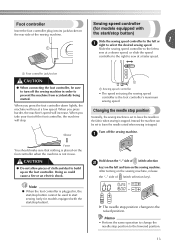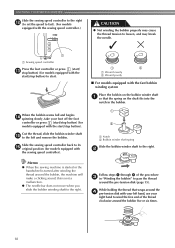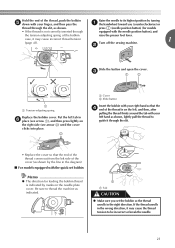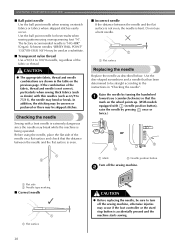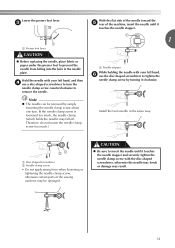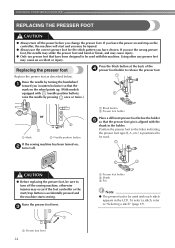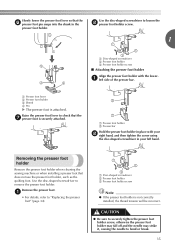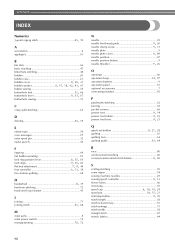Brother International CE8080PRW Support Question
Find answers below for this question about Brother International CE8080PRW.Need a Brother International CE8080PRW manual? We have 6 online manuals for this item!
Question posted by diwalker1 on January 12th, 2013
Best Place To Buy Accessories For Brother 750e
I have just bought a Brother Innovis 750e and need a smaller frame, bobbins etc and would like to know the best place to purchase. Preferably not from the USA.
Current Answers
Answer #1: Posted by rajeshkontham on January 12th, 2013 12:19 PM
I don't know whether this online shopping portal is from USA or not, but the goods are good in here.
Related Brother International CE8080PRW Manual Pages
Similar Questions
How To Repair Needle Threader On A Brother Sewing Machine Ce8080prw
(Posted by eugkuibrahi 10 years ago)
Where To Find Brother Sewing Machine Ce8080prw Parts
(Posted by nuke1Rony1 10 years ago)
Brother Ls 2000 Sewing Machine Price
I Want To Know Above Sewing Machine Price In Indian Rupees,please Anser Me Imediately
I Want To Know Above Sewing Machine Price In Indian Rupees,please Anser Me Imediately
(Posted by iladave84503 10 years ago)
Where Can I Buy Brother Ce8080prw Sewing Machine Spare Parts?
I need to buy Broher sewing machine spare part. Part number:XE7316001 01221201119300073CT. Brand:...
I need to buy Broher sewing machine spare part. Part number:XE7316001 01221201119300073CT. Brand:...
(Posted by brothernyxami 11 years ago)
Brother Sewing Machine
Hi I am interested in buying a Brother Disney PE-190D embroidery machine and wanting to know approx ...
Hi I am interested in buying a Brother Disney PE-190D embroidery machine and wanting to know approx ...
(Posted by afmckinlay5 11 years ago)