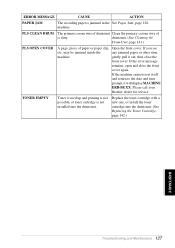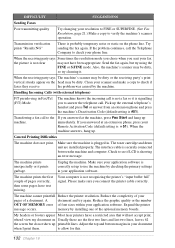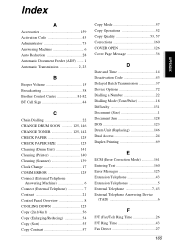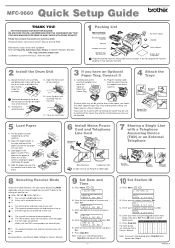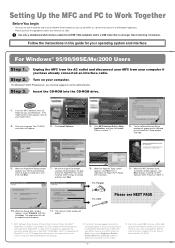Brother International 9660 Support Question
Find answers below for this question about Brother International 9660 - MFC B/W Laser.Need a Brother International 9660 manual? We have 2 online manuals for this item!
Question posted by blondellbennett on September 13th, 2012
Message Display 'drum Requires Cleaning' What Do I Do?
Please clean corona wire of drum, how I do this? Please help.
Kind regards
Blondell
Current Answers
Related Brother International 9660 Manual Pages
Similar Questions
How To Clean Corona Wire On The Drum Unit For Brother Mfc8880dn
(Posted by userkitty 9 years ago)
Please Clean Corona Wire When Replacing Toner Cartridge Error Message Will Not
go away
go away
(Posted by salehjka 10 years ago)
How Do You Turn The Message Replace Drum Toner Off After Replacing The Drum Tone
how do you turn the message replace drum toner off after replacing the drum toner
how do you turn the message replace drum toner off after replacing the drum toner
(Posted by wendy25428 11 years ago)
Brother Mfc-420cn Displays Unable To Clean Message
Printer head is on the right. I have tried unplugging and waiting several minutes. Still displays UN...
Printer head is on the right. I have tried unplugging and waiting several minutes. Still displays UN...
(Posted by rthelmb 12 years ago)