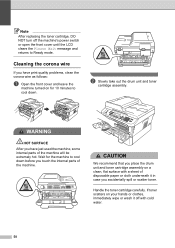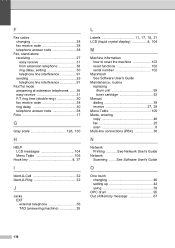Brother International MFC-7860DW Support Question
Find answers below for this question about Brother International MFC-7860DW.Need a Brother International MFC-7860DW manual? We have 5 online manuals for this item!
Question posted by wendy25428 on November 6th, 2012
How Do You Turn The Message Replace Drum Toner Off After Replacing The Drum Tone
how do you turn the message replace drum toner off after replacing the drum toner
Current Answers
Related Brother International MFC-7860DW Manual Pages
Similar Questions
Can I Override A Drum Replacement Warning On My Mfc-7860dw Printer?
Can I Override A Drum Replacement Warning On My Mfc-7860dw Printer
Can I Override A Drum Replacement Warning On My Mfc-7860dw Printer
(Posted by lcguillot 9 years ago)
Replace Drum Message
I replaced both the drum and toner cartridge but keep getting replace drum message and cannot print
I replaced both the drum and toner cartridge but keep getting replace drum message and cannot print
(Posted by drysdaleja 9 years ago)
Brother Mfc 7860 Dw How To Reset Replace Drum Message
(Posted by shallt 10 years ago)
The Message Replace Toner Continues To Appear After I Replaced The Toner
cartridge. what can i do?
cartridge. what can i do?
(Posted by tomjjoker 10 years ago)
Drum Error Message. Replaced The Drum And Still Getting Message.
(Posted by cindy5545 12 years ago)