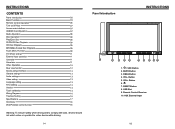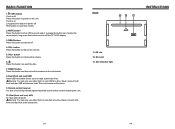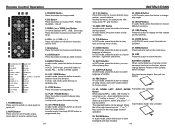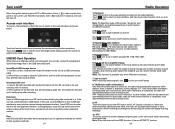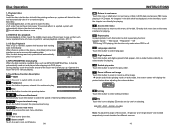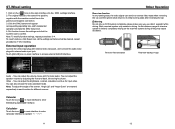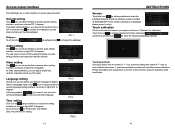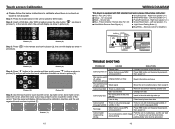Boss Audio BV9755 Support Question
Find answers below for this question about Boss Audio BV9755.Need a Boss Audio BV9755 manual? We have 1 online manual for this item!
Question posted by Jrayman80 on May 3rd, 2018
Screen Not Working Properly
help wth screen not working
Current Answers
Related Boss Audio BV9755 Manual Pages
Similar Questions
Usb Doesn't Work
How do I get my USB to work when it won't read any thing I plug into it it says no USB
How do I get my USB to work when it won't read any thing I plug into it it says no USB
(Posted by trevordeadpool420 1 month ago)
Touch Screen Problems
the bottom portion of my touchscreen was ant working properly. If I touch settings it takes me to SW...
the bottom portion of my touchscreen was ant working properly. If I touch settings it takes me to SW...
(Posted by Randyschnoor 1 year ago)
Screen Angle
i have the bv9755. I would like to know how do you switch the angle of the screen when its playing a...
i have the bv9755. I would like to know how do you switch the angle of the screen when its playing a...
(Posted by Jahayra 6 years ago)
Boss Audio Bv9755 Double-din 7 Inch Motorized Touchscreen Dvd Player Receiver
I like to know where I can buy a wire plug for this unit? BOSS AUDIO BV9755 Double-DIN 7 inch Motori...
I like to know where I can buy a wire plug for this unit? BOSS AUDIO BV9755 Double-DIN 7 inch Motori...
(Posted by casanovapr34 7 years ago)
I Attempted To Install My Boss Bv9755 Today Everything Is Hooked Up But I Don't
need password and help on why I have no sound
need password and help on why I have no sound
(Posted by Mootzjessie 8 years ago)