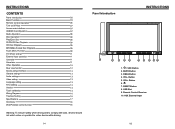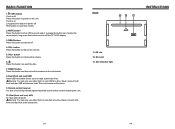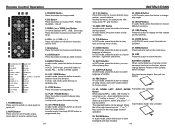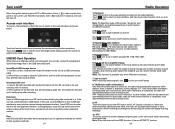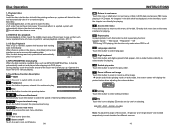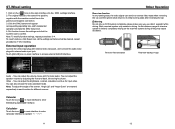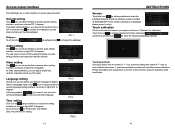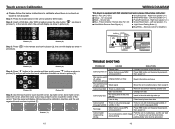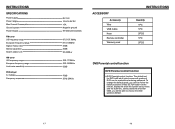Boss Audio BV9755 Support Question
Find answers below for this question about Boss Audio BV9755.Need a Boss Audio BV9755 manual? We have 1 online manual for this item!
Question posted by Mootzjessie on July 10th, 2015
I Attempted To Install My Boss Bv9755 Today Everything Is Hooked Up But I Don't
need password and help on why I have no sound
Current Answers
Answer #1: Posted by TommyKervz on July 11th, 2015 1:05 AM
The default password is 0000, Refer to the user manual on the link below on page 9 for wiring diagram and troubleshooting.
Related Boss Audio BV9755 Manual Pages
Similar Questions
Wiring Diagram Colors For Each Wire
Where can I find a picture of the wiring diagram for a boss bv975
Where can I find a picture of the wiring diagram for a boss bv975
(Posted by randycombs928 3 years ago)
Radio Stations Go Off
good afternoon I have the boss audio system BV9755 and I experience bad results about the radio conf...
good afternoon I have the boss audio system BV9755 and I experience bad results about the radio conf...
(Posted by Juandolar2014 6 years ago)
Boss Audio 9755 Installation
i have 2013 model nissan sentra. I need to install boss audio bv 9755. Which panal should i buy to f...
i have 2013 model nissan sentra. I need to install boss audio bv 9755. Which panal should i buy to f...
(Posted by Anishdundu 7 years ago)
What Wire Connectors Do I Need To Installed Boss 99821.
(Posted by 1champion1975 8 years ago)
How To Install Boss Audio Systems Bv9386nv On My Car Laxus Gs300 Model 2000 ?
any one please help me to install Boss Audio Systems BV9386NV 2din on my car laxus gs300 model 2000 ...
any one please help me to install Boss Audio Systems BV9386NV 2din on my car laxus gs300 model 2000 ...
(Posted by alfarsi1982 8 years ago)