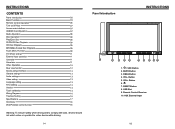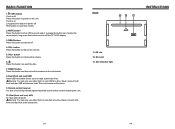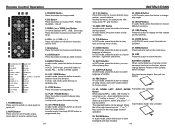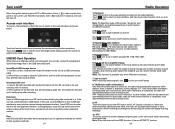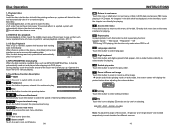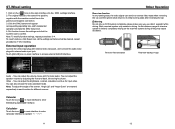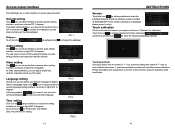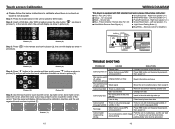Boss Audio BV9755 Support Question
Find answers below for this question about Boss Audio BV9755.Need a Boss Audio BV9755 manual? We have 1 online manual for this item!
Question posted by Jahayra on November 2nd, 2017
Screen Angle
i have the bv9755. I would like to know how do you switch the angle of the screen when its playing a cd
Current Answers
Answer #1: Posted by Troubleshooter101 on November 4th, 2017 4:36 PM
You can go ahead and check the link below to know about this particular issue
https://www.bossaudio.com/manual/BV9560B_EN_UM.PDF
Thanks
Please respond to my effort to provide you with the best possible solution by using the "Acceptable Solution" and/or the "Helpful" buttons when the answer has proven to be helpful. Please feel free to submit further info for your question, if a solution was not provided. I appreciate the opportunity to serve you!
Troublshooter101
Related Boss Audio BV9755 Manual Pages
Similar Questions
Will This Play The Music Video From My Smartphone?
(Posted by billyshi51 2 years ago)
Boss Audio Bv9755 Double-din 7 Inch Motorized Touchscreen Dvd Player Receiver
I like to know where I can buy a wire plug for this unit? BOSS AUDIO BV9755 Double-DIN 7 inch Motori...
I like to know where I can buy a wire plug for this unit? BOSS AUDIO BV9755 Double-DIN 7 inch Motori...
(Posted by casanovapr34 7 years ago)
Bluetooth/cd
the Bluetooth shows no device and is not recognized by my phone. The cd will play about 45 seconds t...
the Bluetooth shows no device and is not recognized by my phone. The cd will play about 45 seconds t...
(Posted by chance2ranch 8 years ago)
I Attempted To Install My Boss Bv9755 Today Everything Is Hooked Up But I Don't
need password and help on why I have no sound
need password and help on why I have no sound
(Posted by Mootzjessie 8 years ago)