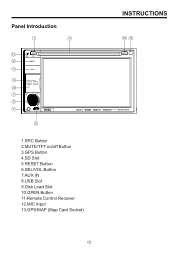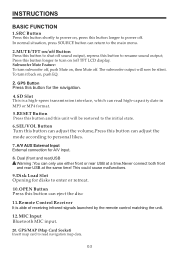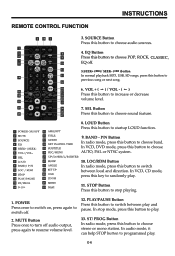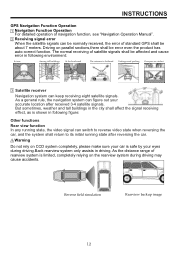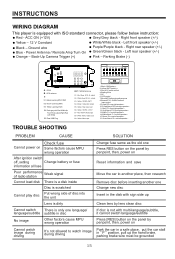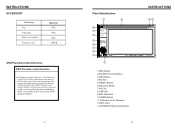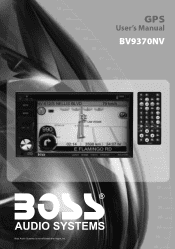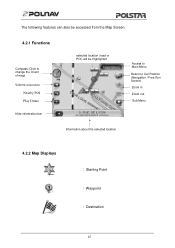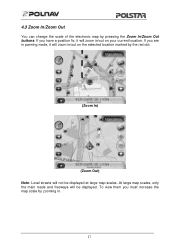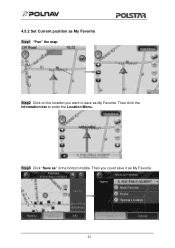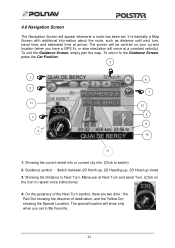Boss Audio BV9370NV Support Question
Find answers below for this question about Boss Audio BV9370NV.Need a Boss Audio BV9370NV manual? We have 2 online manuals for this item!
Question posted by Anonymous-146263 on November 16th, 2014
Boss Sd Map Trobleshoot
Why my radio freezes when I put my sd map card in?
Current Answers
Related Boss Audio BV9370NV Manual Pages
Similar Questions
My Boss Audio Systems Bv9358b Car Dvd Player Suddenly Wont Turn On
It just suddenly went out, is there a reset button that works with system off?
It just suddenly went out, is there a reset button that works with system off?
(Posted by Radzzar 10 months ago)
I Loss My Micro Sd Map Card And I Need To Replace It, Where Can I Purchase A New
(Posted by 951harper 1 year ago)
Where Can I Find Map Updates For This?
I want to use a different GPS software if that's possible. Right now I have iGo primo 2.0 but it is ...
I want to use a different GPS software if that's possible. Right now I have iGo primo 2.0 but it is ...
(Posted by jsimm039 8 years ago)
Boss Double Din Dvd Car Stereo Model Bv9364bi Bluetooth Error Message
This stereo I bought recently the bluetooth would not connect to my iPhone all of a suden ,it did wo...
This stereo I bought recently the bluetooth would not connect to my iPhone all of a suden ,it did wo...
(Posted by rustypipes 10 years ago)