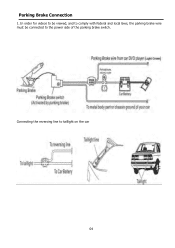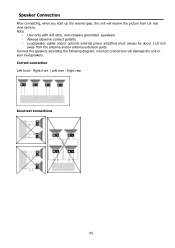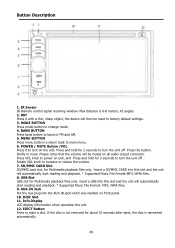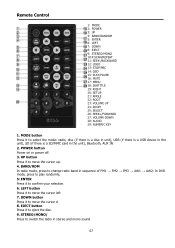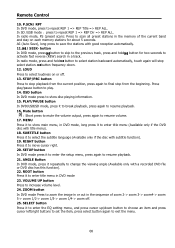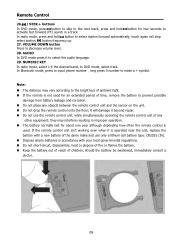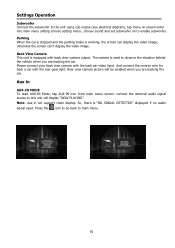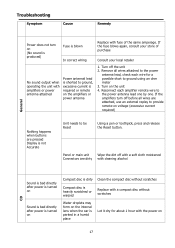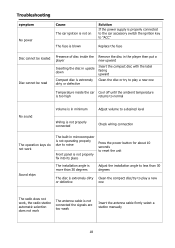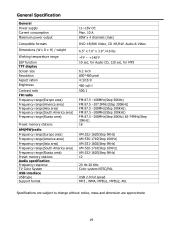Boss Audio BV9341 Support Question
Find answers below for this question about Boss Audio BV9341.Need a Boss Audio BV9341 manual? We have 1 online manual for this item!
Question posted by billyemeskunas on February 23rd, 2021
Back Of Radio Fuse
how many amp is fuse and how many prongs does iy have?
Current Answers
Answer #1: Posted by Troubleshooter101 on February 24th, 2021 9:07 AM
You can check the wiring diagram from the link below:-
https://www.bossaudio.com/manual/BV7330_EN_UM.PDF
Thanks
Please respond to my effort to provide you with the best possible solution by using the "Acceptable Solution" and/or the "Helpful" buttons when the answer has proven to be helpful. Please feel free to submit further info for your question, if a solution was not provided. I appreciate the opportunity to serve you!
Troublshooter101
Related Boss Audio BV9341 Manual Pages
Similar Questions
Radio Louder Than Dvd Player
Why is radio so much louder than dvd player when changing from dvd source to radio
Why is radio so much louder than dvd player when changing from dvd source to radio
(Posted by guadpe3 5 months ago)
My Boss Touch Screen Turns On But No Sound
My boss touch screen turns on but no sound my car doesn't have a factory amplifier I also took the r...
My boss touch screen turns on but no sound my car doesn't have a factory amplifier I also took the r...
(Posted by jfritchman1 11 months ago)
No Audio With Aftermarket Amp
i'm trying to hook up an aftermarket subwoofer and amp to this radio but it won't use my amp and sub...
i'm trying to hook up an aftermarket subwoofer and amp to this radio but it won't use my amp and sub...
(Posted by ramirezxpaco03 1 year ago)
Boss Car Stereo Model # Bv9976bi. Troubleshoot
when the power is connected the radio comes on for about 2 seconds and shuts off. Any idea what is w...
when the power is connected the radio comes on for about 2 seconds and shuts off. Any idea what is w...
(Posted by jasontrewpowers78 4 years ago)
No Power After Installation
I recently swapped out one boss dash bv8962 for this newer bv8974b.. right after work i got home.. a...
I recently swapped out one boss dash bv8962 for this newer bv8974b.. right after work i got home.. a...
(Posted by noteasilykilled 6 years ago)