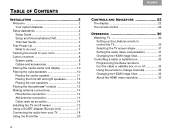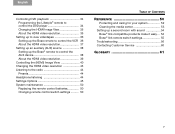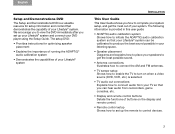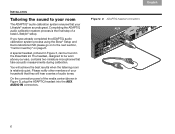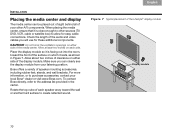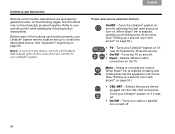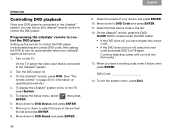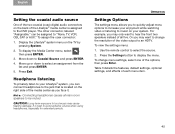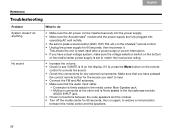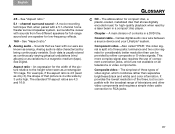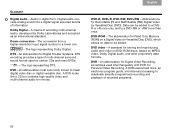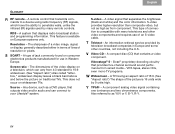Bose Lifestyle V10 Support Question
Find answers below for this question about Bose Lifestyle V10.Need a Bose Lifestyle V10 manual? We have 5 online manuals for this item!
Question posted by khallsbusinessworld on August 27th, 2016
Hook A Bose Accoustimass15 To Pioneervsx-d608, Dvd Plyr & Epson 8350 Projector?
Trying To Hook Up These 4 Components So I Can Have "audio Sound!"1) Bose Accoustimass15 W/ Subwoofer And The 5 Speakers- Serial# 02136499286 1798a2) A Generic Dvd Player W/ The Rca Jacks & The Colored Component Jacks (both)3) An Epson 8350 Homelite Projector (non-wireless)4) And (2) Pioneer Receiver's- Vsx-d608 Multichannel & Vsx-d601 Stereo Receiver
Current Answers
Related Bose Lifestyle V10 Manual Pages
Similar Questions
Dvd Periodically Not Reading.
My Bose Life style is periodically having issues reading the disk. This happens with brand new DVD's...
My Bose Life style is periodically having issues reading the disk. This happens with brand new DVD's...
(Posted by gethier 12 years ago)
Have Bose 3-2-1 System. Dvd Player
I don't know if one of my small children "monkeyed" with the Bose remote, but it will not play a dvd...
I don't know if one of my small children "monkeyed" with the Bose remote, but it will not play a dvd...
(Posted by algee254star 12 years ago)
Remote Codes
I have an older Cinemate and a new RCA blue ray dvd player. None of the RCA codes work. Can I get a ...
I have an older Cinemate and a new RCA blue ray dvd player. None of the RCA codes work. Can I get a ...
(Posted by tsccope 12 years ago)
Please Describe (specs)cable Needed
I own an older Bose Lifestyle 800 system. It has a round female RCA jack connector input to hook up ...
I own an older Bose Lifestyle 800 system. It has a round female RCA jack connector input to hook up ...
(Posted by denny1450 12 years ago)