Bose Lifestyle 800 Support Question
Find answers below for this question about Bose Lifestyle 800.Need a Bose Lifestyle 800 manual? We have 3 online manuals for this item!
Question posted by denny1450 on June 18th, 2011
Please Describe (specs)cable Needed
I own an older Bose Lifestyle 800 system. It has a round female RCA jack connector input to hook up digital audio from source which is now a new LCD HD TV with only one audio out , a square output optical digital audio out. What cable would work to connect tv to Bose? Thank you.
Current Answers
There are currently no answers that have been posted for this question.
Be the first to post an answer! Remember that you can earn up to 1,100 points for every answer you submit. The better the quality of your answer, the better chance it has to be accepted.
Be the first to post an answer! Remember that you can earn up to 1,100 points for every answer you submit. The better the quality of your answer, the better chance it has to be accepted.
Related Bose Lifestyle 800 Manual Pages
The Bose® Lifestyle® amplifier - Owner's guide - Page 6


... of the shipping carton
30-ft audio input cable PN197406
Lifestyle® stereo amplifier
Owner's guide
Power cord* USA/Canada (120V)
* The Lifestyle® stereo amplifier includes a 120V AC (mains) power cord for use with Bose non-powered environmental speakers or Bose non-powered accessory speakers ONLY. Contact Bose Customer Service for correct phone numbers.
If...
The Bose® Lifestyle® amplifier - Owner's guide - Page 7


...stability and prevent scratches. Although the amplifier does not need to be placed indoors. If adequate ventilation is not provided, ...Lifestyle® Stereo Amplifier
Selecting a location for your Lifestyle® stereo amplifier
Select a location for your amplifier:
• Locate the amplifier indoors and within the reach of the supplied 30-foot audio input cable...
The Bose® Lifestyle® amplifier - Owner's guide - Page 9


...Insert the single multi-pin connector at one end of the audio input cable into the R (right) INPUT jack of the multi-room interface (Figure 6).
2.
Insert the white RCA piggyback connector of the supplied cable into the SYSTEM CONTROL jack on the rear of the amplifier. Setting Up Your Lifestyle® Stereo Amplifier
Connecting the Lifestyle® stereo amplifier to a multi...
The Bose® Lifestyle® amplifier - Owner's guide - Page 10


...Setting Up Your Lifestyle® Stereo Amplifier
Figure 7
Sample display for a tworoom system
Operating speakers in other rooms with the Personal® music center Systems that share a source
Press the HOUSE ... Refer to your system in more than one room of speakers. The Personal music center allows you must follow the procedure for setting up to four sets of Bose® powered speakers...
The Bose® Lifestyle® amplifier - Owner's guide - Page 11


Insert the single-connector end of the audio input cable into the SPEAKER ZONES 2 output jack on the rear panel of the amplifier. Setting Up Your Lifestyle® Stereo Amplifier
Connecting the Lifestyle® stereo amplifier to a Lifestyle® media center
CAUTION: Before making connections, turn the Lifestyle® system off and disconnect the media center from the AC (mains...
The Bose® Lifestyle® amplifier - Owner's guide - Page 13


... the other end of the amplifier.
3. Insert the red RCA piggyback connector into the L (left) INPUT jack. Insert the white RCA piggyback connector of the supplied cable into the R (right) INPUT jack of the music center (Figure 10).
2. Lifestyle® stereo amplifier rear panel
4 Ω MINIMUM
LL
R
L
SYSTEM
RR CONTROL
L
R
+- DO NOT plug the amplifier into...
The Bose® Lifestyle® amplifier - Owner's guide - Page 15


... the red RCA connector of the Acoustimass® module cable into the red piggyback jack and the white RCA connector into an outlet until you need to the FIXED OUTPUT jacks on the rear panel of the audio input cable, insert the 3.5 mm mini-plug into the R (right) FIXED OUTPUT jack. Figure 12
Cable connections between the Model 5 music center and the Lifestyle® stereo amplifi...
The Bose® Lifestyle® amplifier - Owner's guide - Page 16


... be connected to the SPEAKER OUTPUT L terminals in more than one room. Note: Refer to your Lifestyle® system owner's guide for more information on operating your Lifestyle® stereo amplifier
CAUTION: DO NOT connect the amplifier to powered speakers of any amplified music sources. Speaker cable consists of the ampli...
The Bose® Lifestyle® amplifier - Owner's guide - Page 19


... to your Lifestyle® DVD system's owners guide.
Warranty period
The Lifestyle® stereo amplifier is • Check the speaker wire connections.
Right and left in the SYSTEM CONTROL 2 jack.
• If you are touching across terminals.
• See "Connecting speakers to "Legacy". Check to be sure the cable connected to the SPEAKER OUTPUTS R at the...
The Bose® Lifestyle® amplifier - Owner's guide - Page 20


...; Built-in digital volume control
• Thermal overload protection
• Protective rubber feet
Power rating
USA/Canada: 120V
50/60 Hz, 220W
Dual voltage: 115/230V
50/60 Hz, 220W
International: 220-240V
50/60 Hz, 220W
Input jacks Dual audio: RCA or 8-pin mini-DIN
System control: 3.5 mm stereo mini-plug connector
Input sensitivity 0.5 Vrms @ 1 kHz
Output power (continuous...
Owner's guide - Page 4
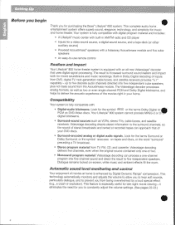
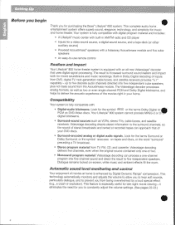
... a TV broadcast.
• Stereo program material from being overwhelmed by Digital Dynamic Range" compression. This feature is equipped with an all new Videostage. Your Lifestyle' 800 system cannot process MPEG-2 or D digital bitstreams.
• Surround-sound sources such as two or even single-channel PCM and Dolby Digital bitstreams, and helps to five discrete audio channels...
Owner's guide - Page 5
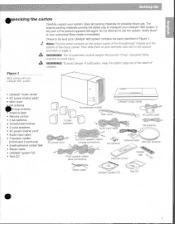
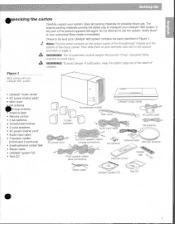
...cables (blue connectors)
Remote control
Rubber feet
Stereo cable
Lifestyle. Save all packing materials for possible future use the system. Check to use . r acking the carton Carefully unpack your Lifestyle 800 system. A WARNING: The Acoustimass module weighs 29 pounds (13 kg).
The original packing materials provide the safest way to avoid injury. Notify Bose or your Lifestyle" 800...
Owner's guide - Page 9
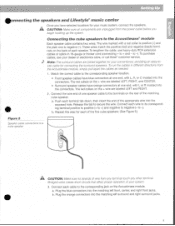
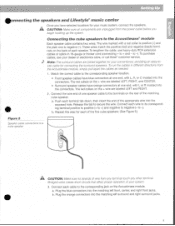
... other terminal. Connecting the cube speakers to the corresponding jack on the + wire are joined together for your music system, connect the speakers. To lengthen the cable, use heavy-duty RCA extension cables or splice in different directions from the power outlet before you have orange connectors at one is positive (+) and the plain one end...
Owner's guide - Page 10
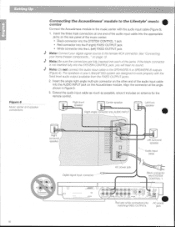
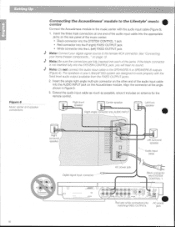
...shown in your Lifestyle'800 system are fully insertedinto each of the jacks.
Note: Do not connect the audio input cable to the female RCA connector.
Figure 6 Music center and speaker connections
Alt" 4 411.. Note: Be sure the connectors are designed to the music center with the fixed level audio output available from the FIXED OUTPUT jacks.
2.
Align the connector at one end...
Owner's guide - Page 12
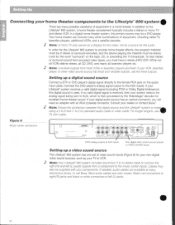
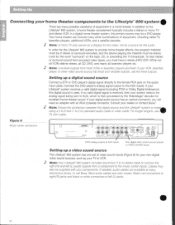
...the female RCA jack on the tape, CD, or preceding the TV broadcast. Connect the DVD player's analog signal output to left (L) jacks.
12 Consult your digital audio source has an optical connector, you must have a stereo (HiFi) VCR. For longerlengths, use the fixedoutputs. Most audio cables are available at many electronics stores, or call Bose. Match red connectors to right (R) jacks and...
Owner's guide - Page 13


...
Digital audio output
L A
DVD payer Music center I "
L f
r
I I
Cable TV
vOR
To the module
TV
13
Setting Up
•
Figure 9 Connecting components to the Lifestyle' 800 system inputs
How to set up your home theater
There are connected to the AUX inputs. You may need long audio cables or cable extensions for setting up to three video sound sources directly to the stereo position...
Owner's guide - Page 14
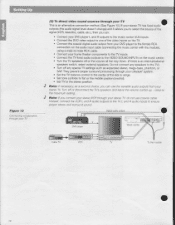
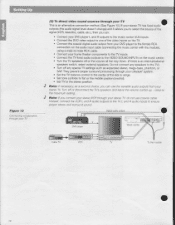
... through your Lifestyle° system. • Set the TV balance control to the center of the dial or range. • Set tone controls to flat or the middle position (neutral). • Set TV to select the source of the video inputs on the TV. • Connect the coaxial digital audio output from your stereo TV Turn off or disconnect the TV's speakers and...
Owner's guide - Page 15
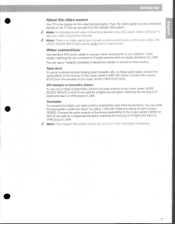
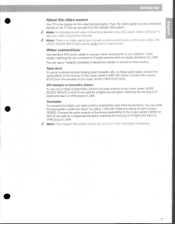
...: The Lifestyle800 system cannot turn offa connected component
•
15
Other connections
Use standard RCA audio cables to connect other components to connect a mono source.
Connect the outputs (PLAY) from Bose' by calling 1-800-367-4008 and asking for audio from a video source. The VIDEO SOUND INPUT jacks are for part number 252603. Do not connect it to the TV. CD changer...
Owner's guide - Page 30
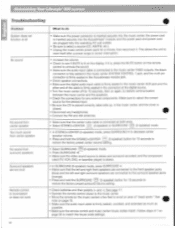
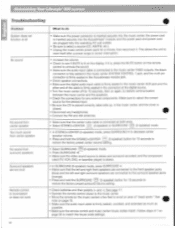
...; Make sure the audio input cable is connected to the music center FIXED outputs, the black
connector is fully seated in the music center SYSTEM CONTROL 1 jack, and the multi-pin
connector is firmly seated in the Acoustimass module jack.
• Check speaker connections.
• Make sure the digital audio input cable is firmly seated in the connector at the digital source.
• Turn the...
Owner's guide - Page 35
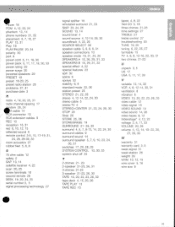
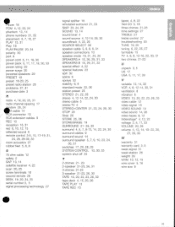
... channel spacing 17
OCdom 20, 24 A cable 14 A connector 10 RCA extension cables 9 REC 15 reception 16, 31 red ...source 4, 12-14, 26, 30
treble control 27
soundtrack 4, 22, 26
troubleshooting 30
SOURCE SELECT 26
TUNE 19,25
speaker cable...STEREO 21, 22, 26
vibration 6
stereo 4, 12-14, 22, 24, 30
VIDEO 15, 20, 22, 23, 26, 33
stereo cable 5
video cable 12
stereo TV 4
video signal 15
STEREO...
Similar Questions
Sound Stops After 10-15 Minutes
The sound seems to stop after the unit warms up
The sound seems to stop after the unit warms up
(Posted by shawnholman77 2 years ago)
How Do I Connect The Subwoofer Module To A Pioneer Receiver
(Posted by jennermcdougall05 11 years ago)
The Serial Data Cable Is The Same Like Optic Audio Cable
(Posted by orlando35297 11 years ago)
Connection To Lcd Hd Tv
Have Bose Lifestyle 5 sound sound system and new Panasonic LCD HD tv . Connection with phono leads ...
Have Bose Lifestyle 5 sound sound system and new Panasonic LCD HD tv . Connection with phono leads ...
(Posted by valcaskie 12 years ago)

