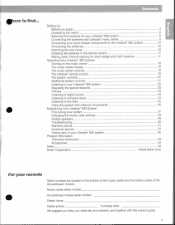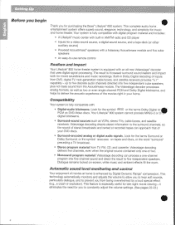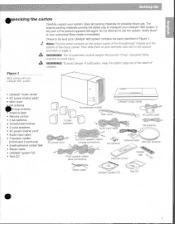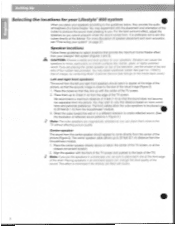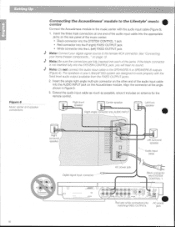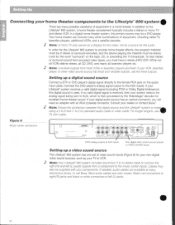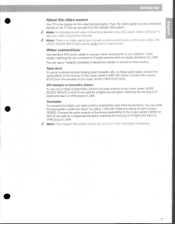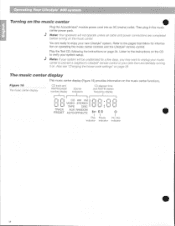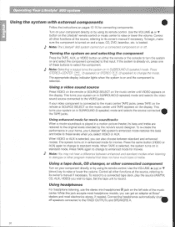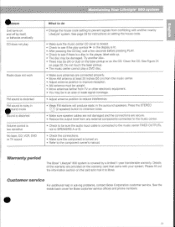Bose Lifestyle 800 Support and Manuals
Get Help and Manuals for this Bose item

View All Support Options Below
Free Bose Lifestyle 800 manuals!
Problems with Bose Lifestyle 800?
Ask a Question
Free Bose Lifestyle 800 manuals!
Problems with Bose Lifestyle 800?
Ask a Question
Most Recent Bose Lifestyle 800 Questions
Sound Stops After 10-15 Minutes
The sound seems to stop after the unit warms up
The sound seems to stop after the unit warms up
(Posted by shawnholman77 2 years ago)
Receiver Does Not Turn On
(Posted by rosieloera 11 years ago)
How Do I Connect The Subwoofer Module To A Pioneer Receiver
(Posted by jennermcdougall05 11 years ago)
What Is The Complete System Worth
(Posted by Anonymous-65026 11 years ago)
Please Describe (specs)cable Needed
I own an older Bose Lifestyle 800 system. It has a round female RCA jack connector input to hook up ...
I own an older Bose Lifestyle 800 system. It has a round female RCA jack connector input to hook up ...
(Posted by denny1450 12 years ago)
Popular Bose Lifestyle 800 Manual Pages
Bose Lifestyle 800 Reviews
We have not received any reviews for Bose yet.