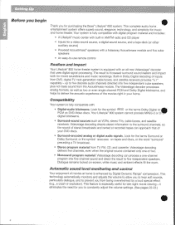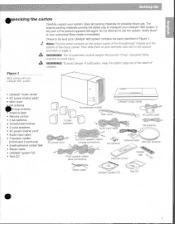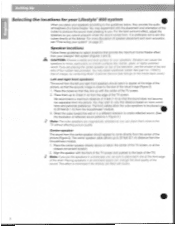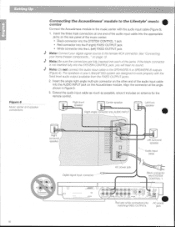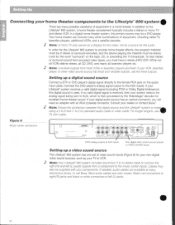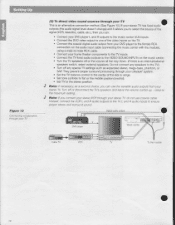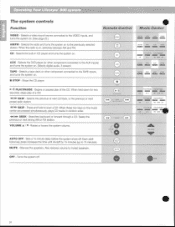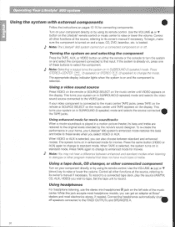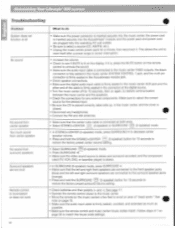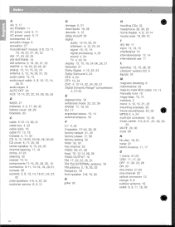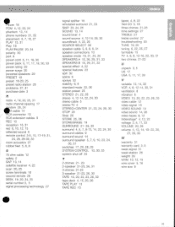Bose Lifestyle 800 Support Question
Find answers below for this question about Bose Lifestyle 800.Need a Bose Lifestyle 800 manual? We have 3 online manuals for this item!
Question posted by shawnholman77 on February 16th, 2022
Sound Stops After 10-15 Minutes
The sound seems to stop after the unit warms up
Current Answers
Answer #1: Posted by SonuKumar on February 17th, 2022 7:38 AM
https://www.boseapac.com/en_in/support/articles/HC2563/productCodes/ls38_series3/article.html
follow reset link above
https://www.manualslib.com/manual/355244/Bose-Lifestyle-800.html?page=3#manual
Please respond to my effort to provide you with the best possible solution by using the "Acceptable Solution" and/or the "Helpful" buttons when the answer has proven to be helpful.
Regards,
Sonu
Your search handyman for all e-support needs!!
Related Bose Lifestyle 800 Manual Pages
Similar Questions
How To Connect Bose Solo 10/15 With A Mac Book Air
the booklet "universal remote device codes" indicates 2414 as the Apple code but the solo does not a...
the booklet "universal remote device codes" indicates 2414 as the Apple code but the solo does not a...
(Posted by fdebrogliebruxelles 9 years ago)
V20 System No Sound
No sound from my v20 system. Loud sound, then no sound. display still works.
No sound from my v20 system. Loud sound, then no sound. display still works.
(Posted by dondurma 11 years ago)
Please Describe (specs)cable Needed
I own an older Bose Lifestyle 800 system. It has a round female RCA jack connector input to hook up ...
I own an older Bose Lifestyle 800 system. It has a round female RCA jack connector input to hook up ...
(Posted by denny1450 12 years ago)
Remote Control R-25
how do i rest the remote control for my life style 25 system.i got a next head unit but the remote c...
how do i rest the remote control for my life style 25 system.i got a next head unit but the remote c...
(Posted by zouklv 12 years ago)