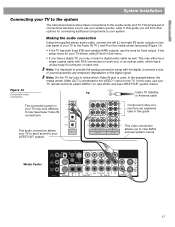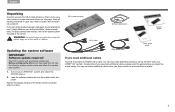Bose Lifestyle 18 Series II Support Question
Find answers below for this question about Bose Lifestyle 18 Series II.Need a Bose Lifestyle 18 Series II manual? We have 5 online manuals for this item!
Question posted by gethier on November 26th, 2011
Dvd Periodically Not Reading.
My Bose Life style is periodically having issues reading the disk. This happens with brand new DVD's. Someone mentioned it may be the optical rader for the main DVD system which reads the disk. I will go try the DVD on another DVD player and works fine. I have a dvd disk cleaning that I have used that an electronics shop recommended. Has not really helped. When we watch movies the sound is drowning out the voices. I have tried adjusting through some of the settings but has not helped.
Current Answers
Related Bose Lifestyle 18 Series II Manual Pages
Similar Questions
Hi,i Bought The Set Second Hand And Cant Get The Sound From My Tv To The Speaker
hi,Cant get the sound from tv on the bose speakers,dvd ok ,and radio works fine,only no tv sound,tv ...
hi,Cant get the sound from tv on the bose speakers,dvd ok ,and radio works fine,only no tv sound,tv ...
(Posted by marclust 2 years ago)
Bose Aw-1 Cassette Won't Play
just bought a clean Bose aw-1 cassette rewind and fast forward work fine. Cassette tries to play. Bu...
just bought a clean Bose aw-1 cassette rewind and fast forward work fine. Cassette tries to play. Bu...
(Posted by Godzilla4213 7 years ago)
No Picture When Trying To Watch A Dvd On My Bose 321
How do you set up a Bose 3-2-1 II media Center to a new Sharp HDTV? I'm not getting a picture while ...
How do you set up a Bose 3-2-1 II media Center to a new Sharp HDTV? I'm not getting a picture while ...
(Posted by neanerd5 11 years ago)
Can I Connect The Lifestyle Dvd To Different Woofer/accoustamas Woofer.
(Posted by nm6473 11 years ago)
Bose Lifestyle Speaker Problem
Speakers volume very low & scratchy. Headphones work fine, seems to be issue with the woofer amp...
Speakers volume very low & scratchy. Headphones work fine, seems to be issue with the woofer amp...
(Posted by leonconner 12 years ago)