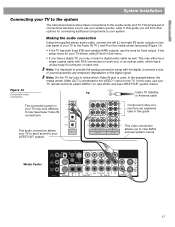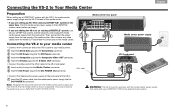Bose Lifestyle 18 Series II Support Question
Find answers below for this question about Bose Lifestyle 18 Series II.Need a Bose Lifestyle 18 Series II manual? We have 5 online manuals for this item!
Question posted by nm6473 on January 8th, 2013
Can I Connect The Lifestyle Dvd To Different Woofer/accoustamas Woofer.
The person who posted this question about this Bose product did not include a detailed explanation. Please use the "Request More Information" button to the right if more details would help you to answer this question.
Current Answers
Related Bose Lifestyle 18 Series II Manual Pages
Similar Questions
Add Another Speaker Set To The Lifestyle 48
would like to connect Lifestyle 30 speakers in addition to the existing speakers
would like to connect Lifestyle 30 speakers in addition to the existing speakers
(Posted by bhesse911 7 years ago)
What's The Difference Between Bose Lifestyle Stereo Amplifier Sa-1 And Sa 2
(Posted by ludHERLDD 10 years ago)
I Do Not Get Sound With My Acoustic Wave Soundlink Adapter Switched On
IThe Bose Accousitc Wave music system II is connected to the computor (it shows on the system)...but...
IThe Bose Accousitc Wave music system II is connected to the computor (it shows on the system)...but...
(Posted by joostvangils 11 years ago)
What Is The Difference Between Bose Cinemate Freestyle And Bose Cinemate Series
(Posted by Anonymous-55636 12 years ago)
Dvd Periodically Not Reading.
My Bose Life style is periodically having issues reading the disk. This happens with brand new DVD's...
My Bose Life style is periodically having issues reading the disk. This happens with brand new DVD's...
(Posted by gethier 12 years ago)