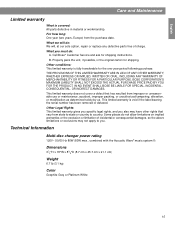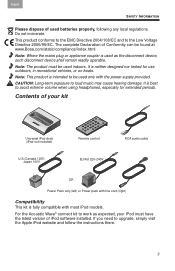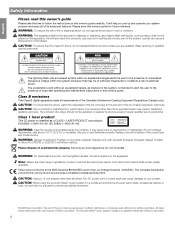Bose Acoustic Wave II Support and Manuals
Get Help and Manuals for this Bose item

View All Support Options Below
Free Bose Acoustic Wave II manuals!
Problems with Bose Acoustic Wave II?
Ask a Question
Free Bose Acoustic Wave II manuals!
Problems with Bose Acoustic Wave II?
Ask a Question
Most Recent Bose Acoustic Wave II Questions
Power Supply
BOSE Acoustic Wave SN 040100982400053AC will not power on since we've been in the Philippines. Neith...
BOSE Acoustic Wave SN 040100982400053AC will not power on since we've been in the Philippines. Neith...
(Posted by fucking 1 year ago)
220 Volt Acoutic Wave Ii Bose
is there an autovolt to be use both 110 and 220 volt?thanks
is there an autovolt to be use both 110 and 220 volt?thanks
(Posted by babytorralbamd 11 years ago)
I Do Not Get Sound With My Acoustic Wave Soundlink Adapter Switched On
IThe Bose Accousitc Wave music system II is connected to the computor (it shows on the system)...but...
IThe Bose Accousitc Wave music system II is connected to the computor (it shows on the system)...but...
(Posted by joostvangils 11 years ago)
Popular Bose Acoustic Wave II Manual Pages
Bose Acoustic Wave II Reviews
We have not received any reviews for Bose yet.