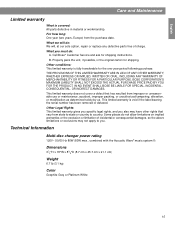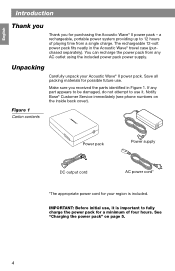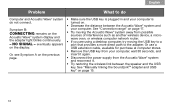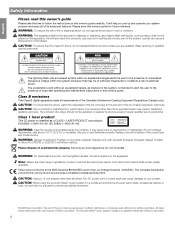Bose Acoustic Wave II Support Question
Find answers below for this question about Bose Acoustic Wave II.Need a Bose Acoustic Wave II manual? We have 8 online manuals for this item!
Question posted by fucking on January 20th, 2023
Power Supply
BOSE Acoustic Wave SN 040100982400053AC will not power on since we've been in the Philippines. Neither the 2-15V DC, or the default AC adapter has worked not even through a converter plug. Any thoughts?
Current Answers
Answer #1: Posted by SonuKumar on January 20th, 2023 8:19 AM
https://assets.bose.com/content/dam/Bose_DAM/Web/consumer_electronics/global/products/speakers/acoustic_wave_music_system_ii/pdf/owg_en_awms_series2.pdf
troubleshooting steps
Please respond to my effort to provide you with the best possible solution by using the "Acceptable Solution" and/or the "Helpful" buttons when the answer has proven to be helpful.
Regards,
Sonu
Your search handyman for all e-support needs!!
Related Bose Acoustic Wave II Manual Pages
Similar Questions
220 Volt Acoutic Wave Ii Bose
is there an autovolt to be use both 110 and 220 volt?thanks
is there an autovolt to be use both 110 and 220 volt?thanks
(Posted by babytorralbamd 11 years ago)
I Do Not Get Sound With My Acoustic Wave Soundlink Adapter Switched On
IThe Bose Accousitc Wave music system II is connected to the computor (it shows on the system)...but...
IThe Bose Accousitc Wave music system II is connected to the computor (it shows on the system)...but...
(Posted by joostvangils 11 years ago)
Where Can I Get A New Power Supply For This System?
(Posted by Jnyberg 12 years ago)
How Do I Repair The Power Supply On My Bose 3.2.1 Gs?
i recently plugged my bose system into an outlet that was intended for a portable air conditioner. t...
i recently plugged my bose system into an outlet that was intended for a portable air conditioner. t...
(Posted by rwillis11 12 years ago)
Power Supply Output Voltage For A Bose Lifestyle 5?
What is the voltage for a Power supply for a Bose Lifestyle 5?
What is the voltage for a Power supply for a Bose Lifestyle 5?
(Posted by cmh76 12 years ago)