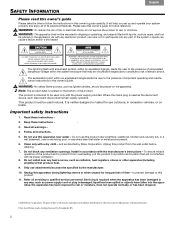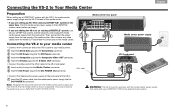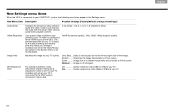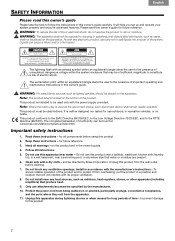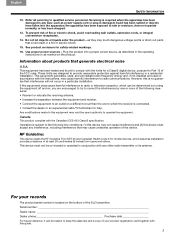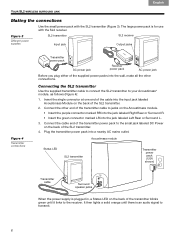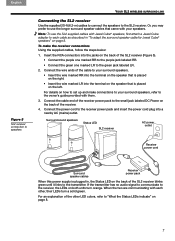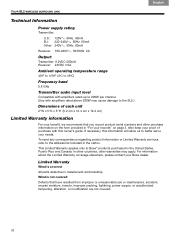Bose Lifestyle 18 Series III Support Question
Find answers below for this question about Bose Lifestyle 18 Series III.Need a Bose Lifestyle 18 Series III manual? We have 4 online manuals for this item!
Question posted by Jnyberg on March 4th, 2012
Where Can I Get A New Power Supply For This System?
Current Answers
Answer #1: Posted by BusterDoogen on March 4th, 2012 5:03 PM
http://www.frontrowelectronics.com/bose-power-supply-120v-for-lifestyle-v20-v30-28-35-38-and-48.aspx
Non-oem replacement:
http://www.powerpayless.com/ac-adapter-for-bose-lifestyle-18-28-35-38-48-home-entertaiment-sys.html
http://www.ebay.com/sch/i.html?_from=R40&_trksid=m570.l2736&_nkw=294295-001
Related Bose Lifestyle 18 Series III Manual Pages
Similar Questions
BOSE Acoustic Wave SN 040100982400053AC will not power on since we've been in the Philippines. Neith...
i recently plugged my bose system into an outlet that was intended for a portable air conditioner. t...
What is the voltage for a Power supply for a Bose Lifestyle 5?
Can I replace theamp/receiver on this system with, let's say, an Onkyo-TX-NR609. The real question i...