Bose Lifestyle 18 Series III Support Question
Find answers below for this question about Bose Lifestyle 18 Series III.Need a Bose Lifestyle 18 Series III manual? We have 4 online manuals for this item!
Question posted by rickbarrett7862 on July 16th, 2011
Bose Lifestyle 18, Series Iii Amp
Can I replace the amp/receiver on this system with, let's say, an Onkyo-TX-NR609. The real question is whether the RCA connections do as good a job as HDMI?
Current Answers
There are currently no answers that have been posted for this question.
Be the first to post an answer! Remember that you can earn up to 1,100 points for every answer you submit. The better the quality of your answer, the better chance it has to be accepted.
Be the first to post an answer! Remember that you can earn up to 1,100 points for every answer you submit. The better the quality of your answer, the better chance it has to be accepted.
Related Bose Lifestyle 18 Series III Manual Pages
Bose® link AL8 homewide wireless audio link - Owner's guide - Page 3
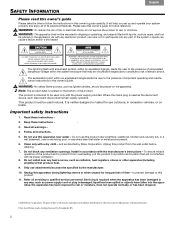
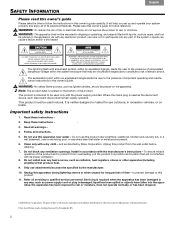
... set up and operate your system properly and enjoy all servicing to rain or moisture, does not operate normally, or has been dropped.
©2006 Bose Corporation. to prevent damage to.../or a fire hazard
The lightning flash with a dry cloth -
The exclamation point within the system enclosure that produce heat.
9.
Note: The product label is required when the apparatus has been ...
Bose® link AL8 homewide wireless audio link - Owner's guide - Page 5


... between rooms.
The audio link consists of Bose to provide an audio expansion solution free from your LIFESTYLE® 18 or 28 Series II system or LIFESTYLE® 38 or 48 system in the carton. Figure 1 Carton contents
Bose link A cables
Owner's guide Ooooooooo
Transmitter Receiver
Power packs
Note: Now is a good time to the address sheet included in one...
Bose® link AL8 homewide wireless audio link - Owner's guide - Page 6


A Status LED lights when each unit is connected (using the supplied Bose link A cable).
• Keep the two units within 7 feet (2 meters) of the audio link with products that the strongest signal direction is above and around, not below, the transmitter.
5 Transmitter
Receiver
Bose® link jacks
Channel switch
Bose link jack
Status LED
Note: For...
Bose® link AL8 homewide wireless audio link - Owner's guide - Page 7


The transmitter and receiver each LIFESTYLE® system. Connect the other end of the cable to the Bose link speaker jack, below . Figure 3
Transmitter connecting to a LIFESTYLE® media center
AC Power
Status LED
Figure 4
Transmitter and another product connecting to a LIFESTYLE® media center
Transmitter
Bose® link INPUT
Bose link A
cable
LIFESTYLE® media center
Main...
Bose® link AL8 homewide wireless audio link - Owner's guide - Page 8


... room system, amplifier, or powered speaker (Figure 5).
To use of the above products require the use an adapter cable
The RCA connectors are not Bose link compatible. English
Español
Français
SETUP
Figure 5
Connection to the transmitter, the receiver, or both. AC Power
Status LED
Bose link Output jack
Receiver
Bose® link OUTPUT
LIFESTYLE®...
Bose® link AL8 homewide wireless audio link - Owner's guide - Page 9


... or no signal received
On the receiver, a blinking or solid orange light indicates a communications problem. SETUP
Figure 6 Connections using the power pack:
-
For further information, refer to select audio from the LIFESTYLE® system in the other room. Plug the pack into the AC Power jack. - To control non-Bose or older Bose products in the expansion...
Bose® link AL8 homewide wireless audio link - Owner's guide - Page 10


...up on the remote or LIFESTYLE® system. For information on room code settings and how to change them , refer to reach your LIFESTYLE® system. Your Bose link expansion room product
• Room code
Make sure the system, amplifier, or powered ... than 3 seconds to reach the setting for the transmitter and receiver, which setting gives you have a WiFi network in the expansion room.
Bose® link AL8 homewide wireless audio link - Owner's guide - Page 11


...-3 amplifier in a more open area. microwave oven • Move the receiver farther from a • Reposition the transmitter so it is securely connected at both so the transmission path between the two parts. For further information, contact your Bose dealer or Bose Customer Service. the system, amplifier, or powered speaker is inserted firmly into a working . - Fran...
Bose® link AL8 homewide wireless audio link - Owner's guide - Page 12


... warranty rights.
Please fill out the information section on house codes and how to change them, refer to do so, however, will not affect your LIFESTYLE® system and Bose link remote controls. Unexpected sound from reaching your system. Details of your receiver.
Lifestyle® VS-2 video enhancer - Owner's guide - Page 2


... or when unused for replacement of time - Do not attempt to this is connected.
• Consult the...as power-supply cord or plug is used in system, such as they exit from the wall outlet before...2. Do not use attachments/accessories specified by Bose Corporation. Clean only with the apparatus. Do...or television reception, which the receiver is no guarantee that produce heat.
9....
Lifestyle® VS-2 video enhancer - Owner's guide - Page 3
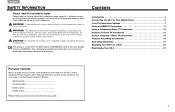
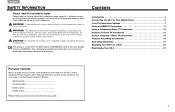
...-2 to Your Media Center 6 Your TV Connection Options 7 Using an HDMI TV Connection 8 Using a Component Video TV Connection 10 Using an S-Video TV Connection 12 Using a Composite Video TV Connection 14 Program Recording Connections 16 Operating Information 17 Mounting Your VS-2 on a Wall 20 Maintaining Your VS-2 21
For your system properly, and enjoy all of its advanced...
Lifestyle® VS-2 video enhancer - Owner's guide - Page 4


... AUX
Video Video
CBL•SAT
VCR
Audio
Audio
Audio LIFESTYLE® media center
4 VS-2 cable
AUDIO VIDEO
TV VS-2
English
Video out to your TV. How it fits into your LIFESTYLE® system
VIDEO outputs from these devices connect to help maximize your home theater experience.
• Provides HDMI, component, S-Video, and composite video...
Lifestyle® VS-2 video enhancer - Owner's guide - Page 5
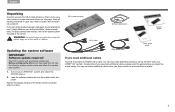
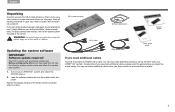
...Bose or your system includes the parts shown on your Bose dealer or local electronics retailer.
5
Your VS-2 comes with your LIFESTYLE® system.
English
Unpacking
Carefully unpack the VS-2 video enhancer. Load the software update disc into the Lifestyle system...VS-2, you may need additional cables
Your VS-2 includes one HDMI video cable, but you must load this CD into the media...
Lifestyle® VS-2 video enhancer - Owner's guide - Page 6
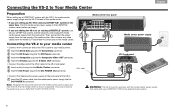
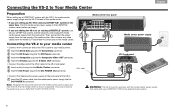
... power supply from the media center power supply into the DC POWER Out connector.
• Connect the media center power supply to the media center as much as the antenna for your LIFESTYLE® DVD home entertainment system.
6 Media center rear panel
12
34
Media center power supply
VS-2 end panel
VS-2 cable...
Lifestyle® VS-2 video enhancer - Owner's guide - Page 7


... with your LIFESTYLE® system
Supplied with your TV connectors
Your TV may have the correct cable on the right, choose the available TV video connector that provides the highest possible video quality.
2. Using the table on hand.
Video Quality
TV Video Connector
HDMI
Cable Type
Best
Component
Good
S-Video
Standard Composite
Connection Instructions
Check...
Lifestyle® VS-2 video enhancer - Owner's guide - Page 9
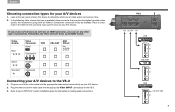
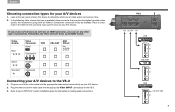
Place a check mark in the table for the connector type used for information on VS-2
Good
S-Video
Standard
Composite
Connecting your A/V devices
1. Video Quality
Best
Video Connector
HDMI
VCR
Component
CBL•SAT
AUX (Other)
Not available on making audio connections. Refer to your LIFESTYLE® system installation guide for each A/V device to determine what type of...
Lifestyle® VS-2 video enhancer - Owner's guide - Page 17


...
Removes video from your LIFESTYLE® system when the selected source is connected to a 16:9 (widescreen) TV.
TV Stereo ..........Tells the VS-2 to send two-channel digital audio received (through an HDMI cable). English
Operating Information
New System menu items
When the VS-2 is connected to a 4:3 TV. Adjustable ......Allows your LIFESTYLE® system to select the optimal...
Lifestyle® VS-2 video enhancer - Owner's guide - Page 18
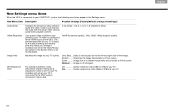
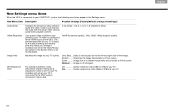
.... For standard-definition video, determines whether interlaced or progressive video is connected to the VS-2 using a component video cable.
0 (no delay), 1, 2, 3, 4, 5, 6, 7, 8 (maximum delay)
480/576p (lowest quality), 720p, 1080i, 1080p (highest quality)
Gray Bars ....Adds a vertical gray bar to your LIFESTYLE® system, the following new items appear in the Settings menu. Available...
Lifestyle® VS-2 video enhancer - Owner's guide - Page 23


...RIGHTS SUBJECT TO SPECIFIED CONDITIONS. The laws of the system for shipping.
This Limited Warranty is void if the...been removed or defaced.
23 This limited warranty for the LIFESTYLE® VS-2 video enhancer covers the functionality of your ...the above, in lieu of Bose. What we will repair or replace any implied warranties allowed by statute, the Bose Limited Warranty term is the...
SL2 wireless surround link - Owner's guide - Page 4


... radio frequency transmitter and receiver pair that vary with amplification, to the address sheet included in the rear of your LIFESTYLE® system or powered Acoustimass® system. Svenska Nederlands Italiano
Français
Español
Deutsch
Dansk
English
YOUR SL2 WIRELESS SURROUND LINK
Getting ready
Thank you for choosing a Bose® SL2 Wireless...
Similar Questions
How Much Was The Price Of The Bose Lifestyle 38 Series Iii
(Posted by xajiscara 9 years ago)
Bose Lifestyle 5 Series Iii Where To Have It Repaires
(Posted by vinvze2dd 10 years ago)
How To Repair Bose Lifestyle 50 Remote Control Replacement
(Posted by ameeBarb 10 years ago)
Where Can I Get A New Power Supply For This System?
(Posted by Jnyberg 12 years ago)
Audio Input Cable For A Bose Lifestyle 12 Series 2 System
Where can I buy a replacement cable for a Bose Lifestyle 12 Series II System
Where can I buy a replacement cable for a Bose Lifestyle 12 Series II System
(Posted by lauraschenkler 12 years ago)

