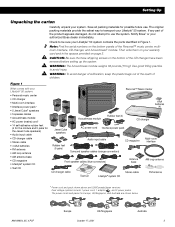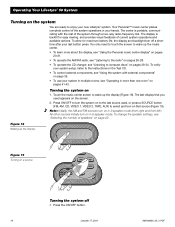Bose Lifestyle 50 Support Question
Find answers below for this question about Bose Lifestyle 50.Need a Bose Lifestyle 50 manual? We have 3 online manuals for this item!
Question posted by ameeBarb on April 21st, 2014
How To Repair Bose Lifestyle 50 Remote Control Replacement
The person who posted this question about this Bose product did not include a detailed explanation. Please use the "Request More Information" button to the right if more details would help you to answer this question.
Current Answers
Related Bose Lifestyle 50 Manual Pages
Similar Questions
I Can't Control Volume And No Sound In My Bose Lifestyle 50 Cd Player.
(Posted by myolinkhaing 2 years ago)
Bose Lifestyle 50
BOSE LIFESTYLE 50 REMOTE FLASHES NOT RESPONDING
BOSE LIFESTYLE 50 REMOTE FLASHES NOT RESPONDING
(Posted by alessandro21 11 years ago)
Bose Cinemate Remote Control Replacement
Lost the original remote, replaced it with a new one. Does the new one have to be paired to my syste...
Lost the original remote, replaced it with a new one. Does the new one have to be paired to my syste...
(Posted by aganze 12 years ago)