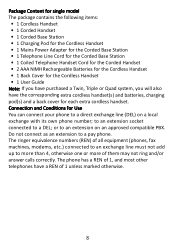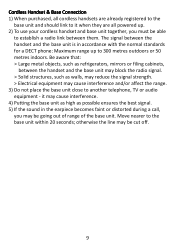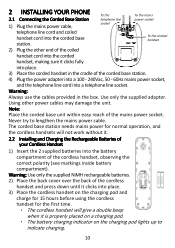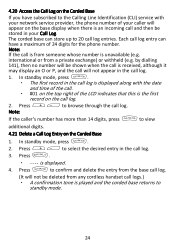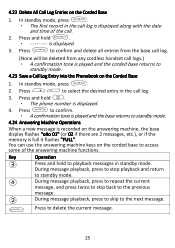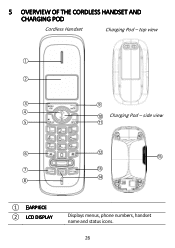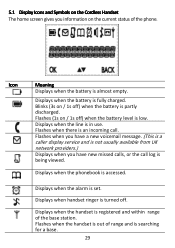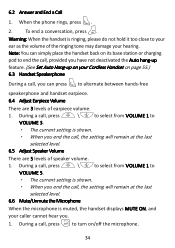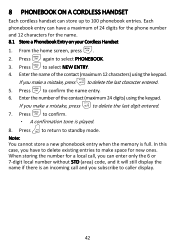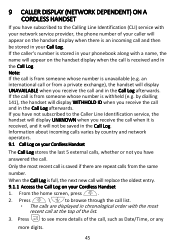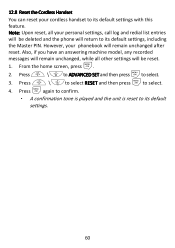Binatone iDECT Carrera Combo Plus Support Question
Find answers below for this question about Binatone iDECT Carrera Combo Plus.Need a Binatone iDECT Carrera Combo Plus manual? We have 1 online manual for this item!
Question posted by toni27 on July 13th, 2015
Warning
Current Answers
Answer #1: Posted by BusterDoogen on July 13th, 2015 8:04 AM
I hope this is helpful to you!
Please respond to my effort to provide you with the best possible solution by using the "Acceptable Solution" and/or the "Helpful" buttons when the answer has proven to be helpful. Please feel free to submit further info for your question, if a solution was not provided. I appreciate the opportunity to serve you!
Related Binatone iDECT Carrera Combo Plus Manual Pages
Similar Questions
Hi how can I unlock the cordless handset as my dad (somehow) has managed to lock the keys?
How do I delete msgs off the answer phone? It's now full and I cant find how to delete them all.
how do i delete incoming messages - my inbox is full - thanks sara