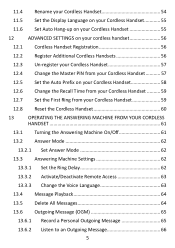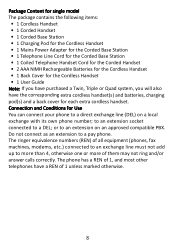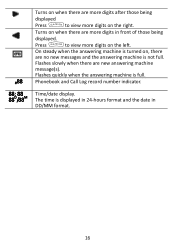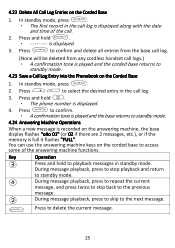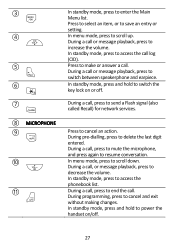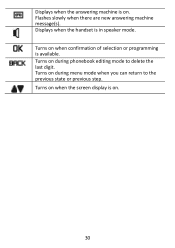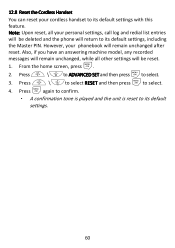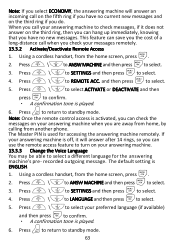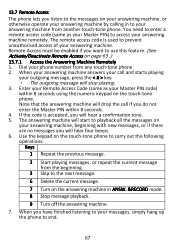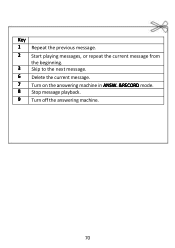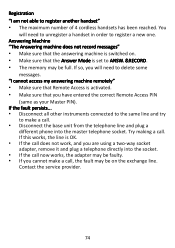Binatone iDECT Carrera Combo Plus Support Question
Find answers below for this question about Binatone iDECT Carrera Combo Plus.Need a Binatone iDECT Carrera Combo Plus manual? We have 1 online manual for this item!
Question posted by saradon65 on March 18th, 2014
Deleting Answer Phone Messages - Carrera Air Plus Twin Phone
how do i delete incoming messages - my inbox is full - thanks sara
Current Answers
Related Binatone iDECT Carrera Combo Plus Manual Pages
Similar Questions
Where Can I Get A User Manual For Carrera Classic Plus Phone?
(Posted by jamesmoore 1 year ago)
How Do I Switch The Answer Phone Off.
(Posted by leonardroth 6 years ago)
How To Delete Answer Phone Messages From Solo Plus Triple Idect Answer Phone
(Posted by paul81272 8 years ago)
Answer Phone Idect Eclipse
How do I delete msgs off the answer phone? It's now full and I cant find how to delete them all.
How do I delete msgs off the answer phone? It's now full and I cant find how to delete them all.
(Posted by Nikkibrown40 9 years ago)
Answer Phone For Idect Carerra
Hi can someone pkease advise how to set tge answer phone and akso how to retrieve messages as i have...
Hi can someone pkease advise how to set tge answer phone and akso how to retrieve messages as i have...
(Posted by chsav1964 10 years ago)