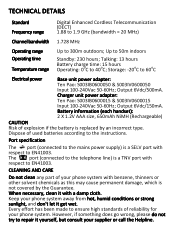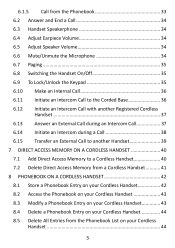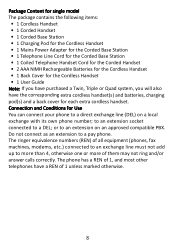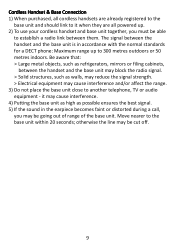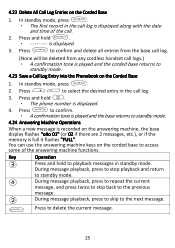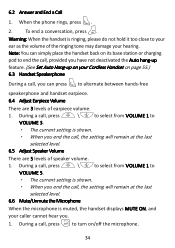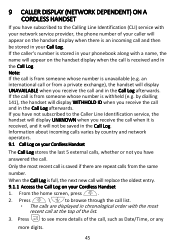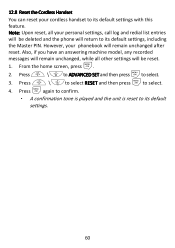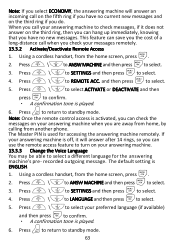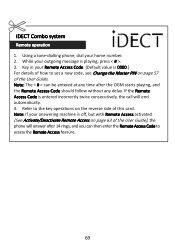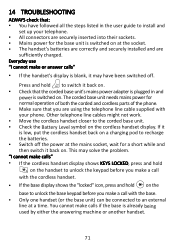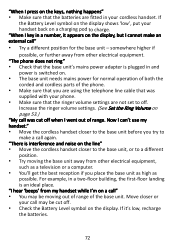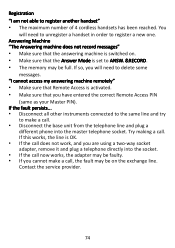Binatone iDECT Carrera Combo Plus Support Question
Find answers below for this question about Binatone iDECT Carrera Combo Plus.Need a Binatone iDECT Carrera Combo Plus manual? We have 1 online manual for this item!
Question posted by leonardroth on June 13th, 2017
How Do I Switch The Answer Phone Off.
The person who posted this question about this Binatone product did not include a detailed explanation. Please use the "Request More Information" button to the right if more details would help you to answer this question.
Current Answers
Answer #1: Posted by Odin on June 13th, 2017 10:58 AM
Binatone does not document this capability, and that operation may not be possible. You may want to consult the company (use the contact information here--https://www.contacthelp.com/binatone/customer-service).
Hope this is useful. Please don't forget to click the Accept This Answer button if you do accept it. My aim is to provide reliable helpful answers, not just a lot of them. See https://www.helpowl.com/profile/Odin.
Related Binatone iDECT Carrera Combo Plus Manual Pages
Similar Questions
How To Delete Answer Phone Messages From Solo Plus Triple Idect Answer Phone
(Posted by paul81272 8 years ago)
My Phone Will Not Take Messages;
how do I get my phone to take messages; the answer phone message is on and it says the answer phone ...
how do I get my phone to take messages; the answer phone message is on and it says the answer phone ...
(Posted by Sillsros 9 years ago)
Answer Phone Idect Eclipse
How do I delete msgs off the answer phone? It's now full and I cant find how to delete them all.
How do I delete msgs off the answer phone? It's now full and I cant find how to delete them all.
(Posted by Nikkibrown40 9 years ago)
Deleting Answer Phone Messages - Carrera Air Plus Twin Phone
how do i delete incoming messages - my inbox is full - thanks sara
how do i delete incoming messages - my inbox is full - thanks sara
(Posted by saradon65 10 years ago)
Answer Phone For Idect Carerra
Hi can someone pkease advise how to set tge answer phone and akso how to retrieve messages as i have...
Hi can someone pkease advise how to set tge answer phone and akso how to retrieve messages as i have...
(Posted by chsav1964 10 years ago)