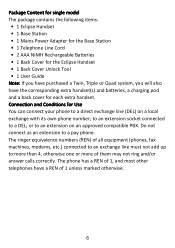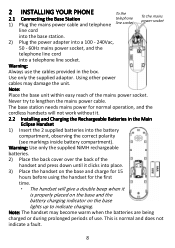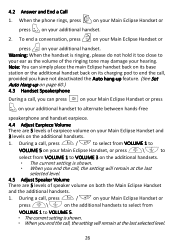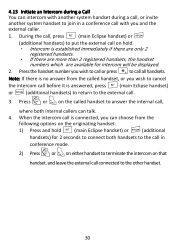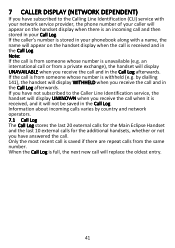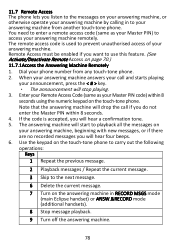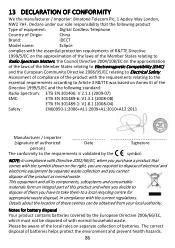Binatone iDECT Eclipse Plus Support Question
Find answers below for this question about Binatone iDECT Eclipse Plus.Need a Binatone iDECT Eclipse Plus manual? We have 1 online manual for this item!
Question posted by Nikkibrown40 on June 24th, 2014
Answer Phone Idect Eclipse
How do I delete msgs off the answer phone? It's now full and I cant find how to delete them all.
Current Answers
Related Binatone iDECT Eclipse Plus Manual Pages
Similar Questions
How Do I Set My Answer Phone
how do I set my phone to activate the answer phone to answer call
how do I set my phone to activate the answer phone to answer call
(Posted by fran31099 7 years ago)
Bought 3 Idect Loop. One Cordless With Answer Phone And 2 Extra Handsets.
Hi I cannot get these phones to work. 1. Do they have to be paired or registered? 2. Are they compa...
Hi I cannot get these phones to work. 1. Do they have to be paired or registered? 2. Are they compa...
(Posted by pfhcannington 9 years ago)
Why Is My Idect Elclipse Phone Not Making Ringing Sound I Cannot Understand Menu
(Posted by jackiecraig69 10 years ago)
Idect Eclipse Phone Not Ringing
Hi I purchased the phone and registered it to my previous handset downstairs that I already had whic...
Hi I purchased the phone and registered it to my previous handset downstairs that I already had whic...
(Posted by hayley88320 10 years ago)
Answer Phone For Idect Carerra
Hi can someone pkease advise how to set tge answer phone and akso how to retrieve messages as i have...
Hi can someone pkease advise how to set tge answer phone and akso how to retrieve messages as i have...
(Posted by chsav1964 10 years ago)