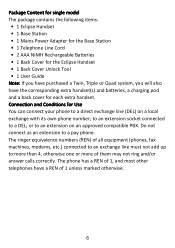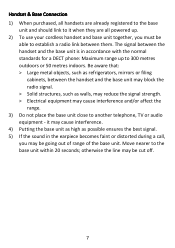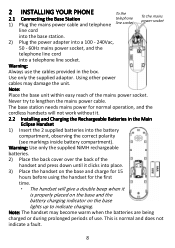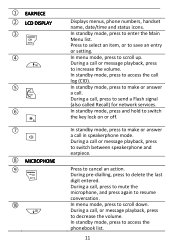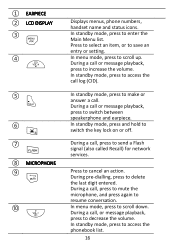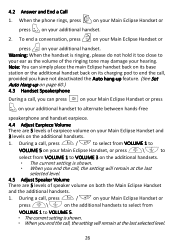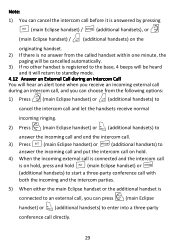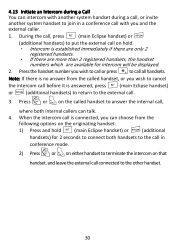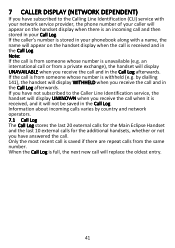Binatone iDECT Eclipse Plus Support Question
Find answers below for this question about Binatone iDECT Eclipse Plus.Need a Binatone iDECT Eclipse Plus manual? We have 1 online manual for this item!
Question posted by pfhcannington on September 24th, 2014
Bought 3 Idect Loop. One Cordless With Answer Phone And 2 Extra Handsets.
Hi I cannot get these phones to work. 1. Do they have to be paired or registered? 2. Are they compatible with using a repeater 3. If they are which ones please? Only the the main one with answering machine plugged into the junction works and one handset right next to it. If I move the handset a few metres away it says out of range.
Current Answers
Related Binatone iDECT Eclipse Plus Manual Pages
Similar Questions
How Do I Listen To A Message When Its In The Phone And Not In The Answer Machine
The message is in the phone, not in the answer machine, how do I listen to it
The message is in the phone, not in the answer machine, how do I listen to it
(Posted by grahamdillon42 6 years ago)
How Do You Turn The Volume Up On The Handset Of The Idect Loop Plus Single?
(Posted by adiemoe2000 9 years ago)
Answer Phone Idect Eclipse
How do I delete msgs off the answer phone? It's now full and I cant find how to delete them all.
How do I delete msgs off the answer phone? It's now full and I cant find how to delete them all.
(Posted by Nikkibrown40 9 years ago)
Answering Machine Not Working On This Binatone Symphony 3325.
Answering Machine not working on my Binatone Symphony 3325. Callers seem to have access and are invi...
Answering Machine not working on my Binatone Symphony 3325. Callers seem to have access and are invi...
(Posted by geoffgeier 10 years ago)
Additional Handsets
can you purchase an additional 2 handsets to use with the idect eclipse plus telephone and answering...
can you purchase an additional 2 handsets to use with the idect eclipse plus telephone and answering...
(Posted by lynnecameron456 11 years ago)