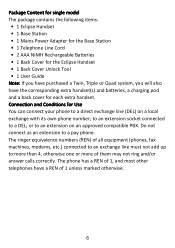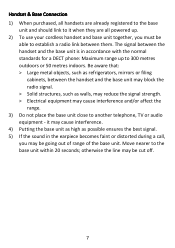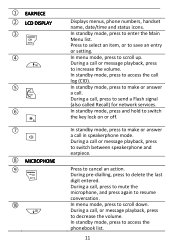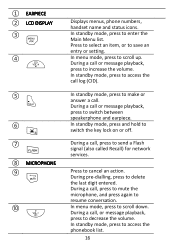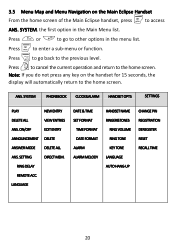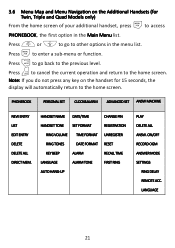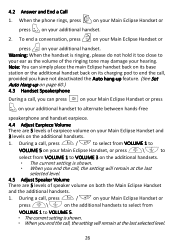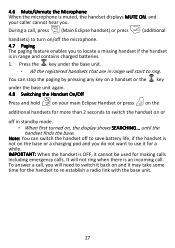Binatone iDECT Eclipse Plus Support Question
Find answers below for this question about Binatone iDECT Eclipse Plus.Need a Binatone iDECT Eclipse Plus manual? We have 1 online manual for this item!
Question posted by jackiecraig69 on April 27th, 2014
Why Is My Idect Elclipse Phone Not Making Ringing Sound I Cannot Understand Menu
The person who posted this question about this Binatone product did not include a detailed explanation. Please use the "Request More Information" button to the right if more details would help you to answer this question.
Current Answers
Related Binatone iDECT Eclipse Plus Manual Pages
Similar Questions
Accura 3000 Has No Ring Sound From Callers
I had no idea my phone wasn't working until someone rang my mobile to tell me they'd been trying my ...
I had no idea my phone wasn't working until someone rang my mobile to tell me they'd been trying my ...
(Posted by janetthomas666 1 year ago)
Bought 3 Idect Loop. One Cordless With Answer Phone And 2 Extra Handsets.
Hi I cannot get these phones to work. 1. Do they have to be paired or registered? 2. Are they compa...
Hi I cannot get these phones to work. 1. Do they have to be paired or registered? 2. Are they compa...
(Posted by pfhcannington 9 years ago)
Answer Phone Idect Eclipse
How do I delete msgs off the answer phone? It's now full and I cant find how to delete them all.
How do I delete msgs off the answer phone? It's now full and I cant find how to delete them all.
(Posted by Nikkibrown40 9 years ago)
Idect Eclipse Phone Not Ringing
Hi I purchased the phone and registered it to my previous handset downstairs that I already had whic...
Hi I purchased the phone and registered it to my previous handset downstairs that I already had whic...
(Posted by hayley88320 10 years ago)