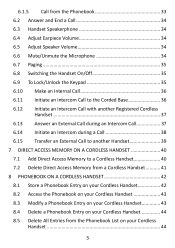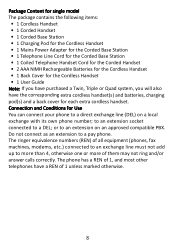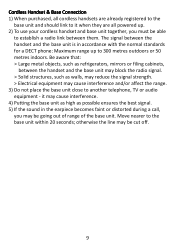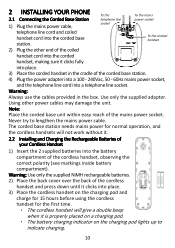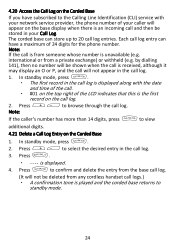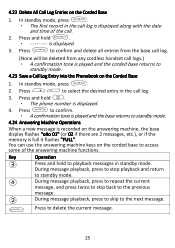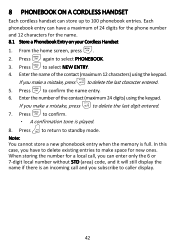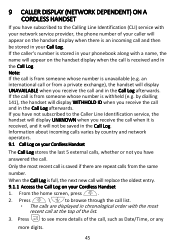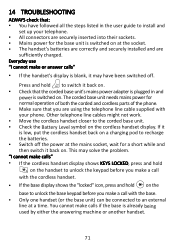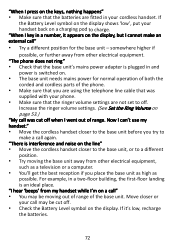Binatone iDECT Carrera Combo Plus Support Question
Find answers below for this question about Binatone iDECT Carrera Combo Plus.Need a Binatone iDECT Carrera Combo Plus manual? We have 1 online manual for this item!
Question posted by msjp67 on June 27th, 2016
Idect Carrera Combo Twin Cordless Corded Digital Phones
Hi how can I unlock the cordless handset as my dad (somehow) has managed to lock the keys?
Current Answers
Answer #1: Posted by TommyKervz on July 4th, 2016 8:03 AM
Please see page 73 of the manual here https://www.manualowl.com/m/Binatone/iDECT-Carrera-Combo-Plus/Manual/331945?page=73
Related Binatone iDECT Carrera Combo Plus Manual Pages
Similar Questions
My Cordless Handset Has Died...does It Need A Battery?
(Posted by roberthaynes 4 years ago)
Idect Carrera Combo Phone No Power?
"Idect carrera combo phone"- there is the main handset and a cordless handset; the manual says to pl...
"Idect carrera combo phone"- there is the main handset and a cordless handset; the manual says to pl...
(Posted by missie1 8 years ago)
Have A Twin Set Bin Atone Phone My Second Charger Is Not Charging
Hi, I have a twin set binatone phone model no 2102 the second charger does not charge the handset, c...
Hi, I have a twin set binatone phone model no 2102 the second charger does not charge the handset, c...
(Posted by naztaj123 8 years ago)
Idect Carrera Classic Plus User Manual
Had phone call this morning when I answered received a noise like ringing tone the line hasn't seeme...
Had phone call this morning when I answered received a noise like ringing tone the line hasn't seeme...
(Posted by kayluker 9 years ago)
Idect Carrera User Guide
The handset has the message register the handset I have tried to register it but it won't register!
The handset has the message register the handset I have tried to register it but it won't register!
(Posted by bluebird1181 10 years ago)