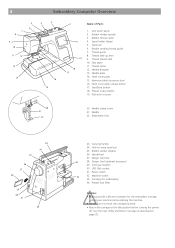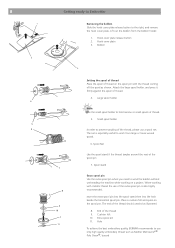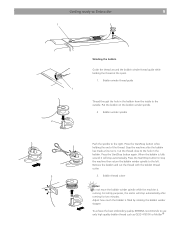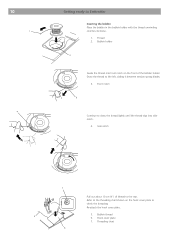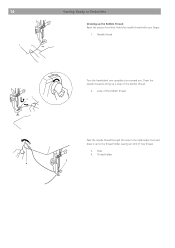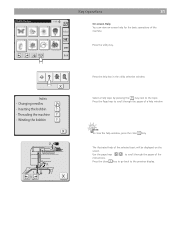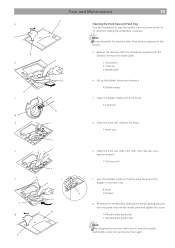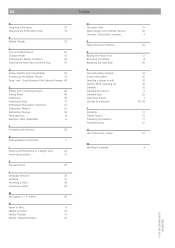Bernina Bernette 340 deco Support Question
Find answers below for this question about Bernina Bernette 340 deco.Need a Bernina Bernette 340 deco manual? We have 1 online manual for this item!
Question posted by amykcamp on November 28th, 2013
How Do I Reset Timing On Bernette 340 Embroidery Machine?
I have an Bernina Bernette 340 deco embroidery machine. I desperately need instructions for resetting the timing as my needle got jammed and now it won't pick up the bobbin thread. The owner's manual does not provide this information. I use this in my home based business and have orders that I need to get finished ASAP and don't have time to take it to a technician.
Current Answers
Related Bernina Bernette 340 deco Manual Pages
Similar Questions
Owner's Manual For Bernina 009dcc
I am looking for an owner's manual, not the owner's workbook that is being given in the links on thi...
I am looking for an owner's manual, not the owner's workbook that is being given in the links on thi...
(Posted by papalaciostx 9 years ago)
Why Is The Bobbin Thread Coming Up On Top Of My Embroidery?
Nothing found in manual
Nothing found in manual
(Posted by Alcclccnc 9 years ago)
What Are The 100 Patterns On The Bernette 340 Embroidery Machine
(Posted by Rahiavi 10 years ago)
Bernette 340 Troubleshooting - After A Few Stitches My Needle Gets Jammed. Help
(Posted by martincheryl2000 10 years ago)
Help, Please My Bernette 66 Won't Pull The Bobbin Thread Up.
I have cleaned the shuttle. I've replaced the neeedle and I've rethreaded the machine however the th...
I have cleaned the shuttle. I've replaced the neeedle and I've rethreaded the machine however the th...
(Posted by KathleenAnderson 12 years ago)