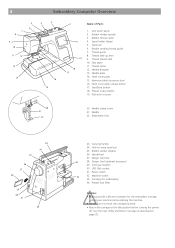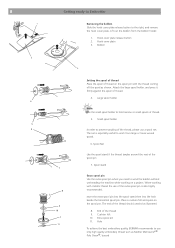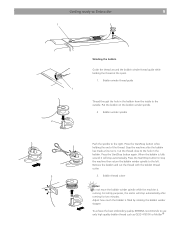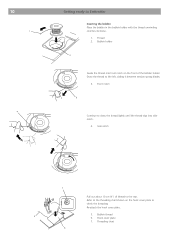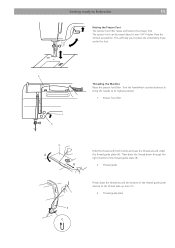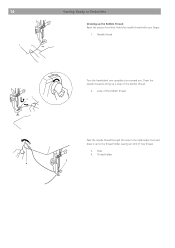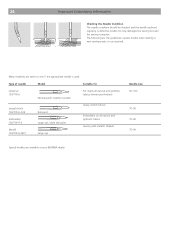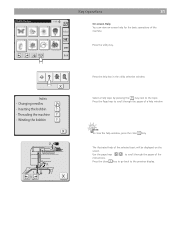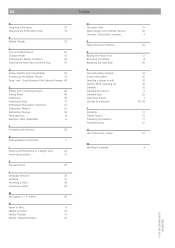Bernina Bernette 340 deco Support Question
Find answers below for this question about Bernina Bernette 340 deco.Need a Bernina Bernette 340 deco manual? We have 1 online manual for this item!
Question posted by Alcclccnc on May 30th, 2014
Why Is The Bobbin Thread Coming Up On Top Of My Embroidery?
Nothing found in manual
Current Answers
Related Bernina Bernette 340 deco Manual Pages
Similar Questions
Bernette Deco 340
after winding the bobbin thread and removing the bobbin the ldc display shows bobbin winding.I have ...
after winding the bobbin thread and removing the bobbin the ldc display shows bobbin winding.I have ...
(Posted by mattmail57 7 years ago)
New Bulb Not Working In Sewing Machine Bernette 12 What Can It Be
(Posted by Anonymous-152221 8 years ago)
How Do I Reset Timing On Bernette 340 Embroidery Machine?
I have an Bernina Bernette 340 deco embroidery machine. I desperately need instructions for resettin...
I have an Bernina Bernette 340 deco embroidery machine. I desperately need instructions for resettin...
(Posted by amykcamp 10 years ago)
Change Bobbin Thread During Embroidering A Design?
Brand new to this..... Can you refill your bobbin in the middle of embroidering a design?
Brand new to this..... Can you refill your bobbin in the middle of embroidering a design?
(Posted by sarahsfabcreations 11 years ago)
My Sewing Machine Bernette 15 Stops Working
After 1 day using my Bernette 15 stops working - engine hoots but doesn't rotate spindle and hand wh...
After 1 day using my Bernette 15 stops working - engine hoots but doesn't rotate spindle and hand wh...
(Posted by sgrayxx 12 years ago)