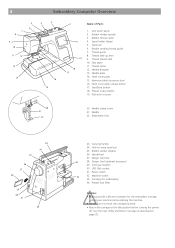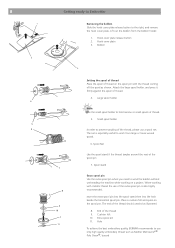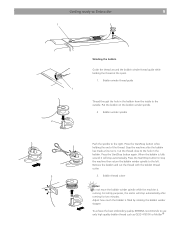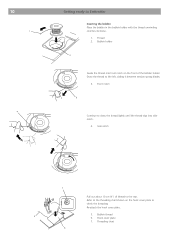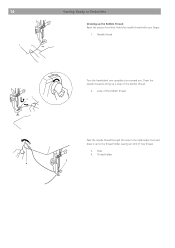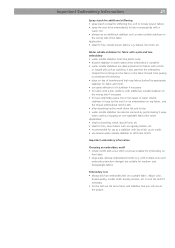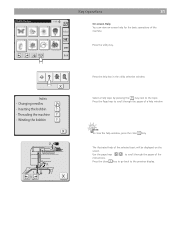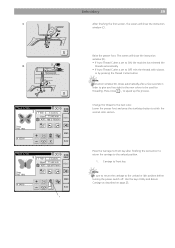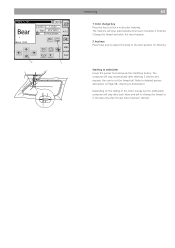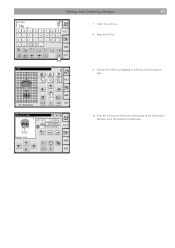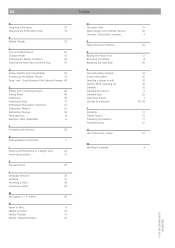Bernina Bernette 340 deco Support Question
Find answers below for this question about Bernina Bernette 340 deco.Need a Bernina Bernette 340 deco manual? We have 1 online manual for this item!
Question posted by sarahsfabcreations on February 24th, 2013
Change Bobbin Thread During Embroidering A Design?
Brand new to this.....
Can you refill your bobbin in the middle of embroidering a design?
Current Answers
Related Bernina Bernette 340 deco Manual Pages
Similar Questions
Why Does My Mashine Say The Thread Is Broken, But It Is Not Broken?
(Posted by Anonymous-169897 2 years ago)
New Bulb Not Working In Sewing Machine Bernette 12 What Can It Be
(Posted by Anonymous-152221 8 years ago)
Why Is The Bobbin Thread Coming Up On Top Of My Embroidery?
Nothing found in manual
Nothing found in manual
(Posted by Alcclccnc 9 years ago)
I Was Told You Can Only Embroider Designs With Up To 5 Colors In It. True?
(Posted by malou5 11 years ago)
My Sewing Machine Bernette 15 Stops Working
After 1 day using my Bernette 15 stops working - engine hoots but doesn't rotate spindle and hand wh...
After 1 day using my Bernette 15 stops working - engine hoots but doesn't rotate spindle and hand wh...
(Posted by sgrayxx 12 years ago)