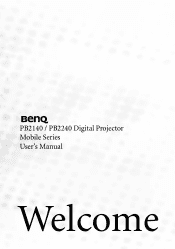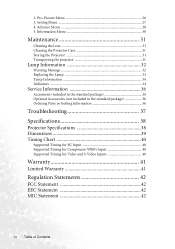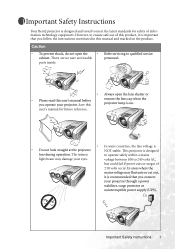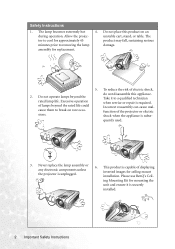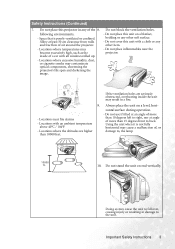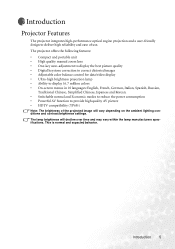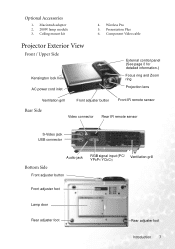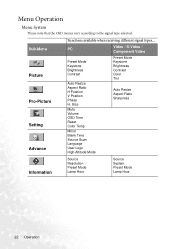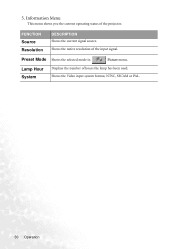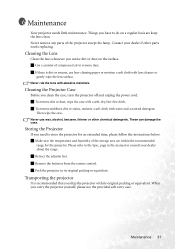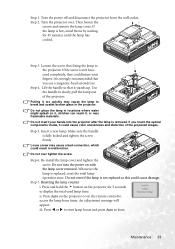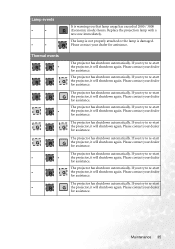BenQ PB2140 Support Question
Find answers below for this question about BenQ PB2140 - SVGA DLP Projector.Need a BenQ PB2140 manual? We have 1 online manual for this item!
Question posted by Donnalevick on May 16th, 2014
How To Reset Lamp Counter
Current Answers
Answer #1: Posted by online24h on May 16th, 2014 4:46 PM
While simultaneously holding down (+ . >) and AUTO SYNC on the projector, Press ( I ) ON and ( - . < ) on the projector.
"LAMP 0000H" is displayed, indicating that the lamp timer is reset.
NOTE..... Make sure only to reset the lamp timer only when replacing the lamp. If you reset the lamp timer and continue to use the same lamp, this may cause the lamp tp become damaged or explode...
Source
http://www.fixya.com/support/t451981-lamb_will_not_reset
Hope this will be helpful "PLEASE ACCEPT"
Related BenQ PB2140 Manual Pages
Similar Questions
how can i replace the lamp inmy projector
Connecting with VGA cable but "No Signal" is displayed then "Source Detect" on Computer 1 then back ...
What is the battery type of the BENQ PB2140 remote control?
i bought a replacement lamp for a ben q mp610 projector installed it now i want to know how to reset...
In the past 24 month I have purchased 8 Benq 820 projectors. They work fine for about 6 months and w...