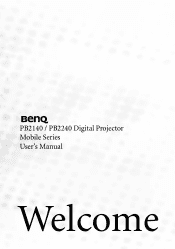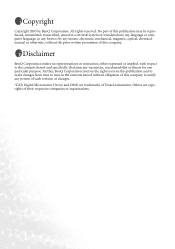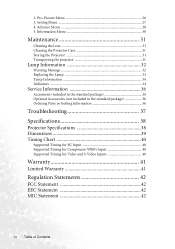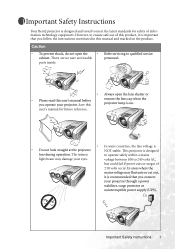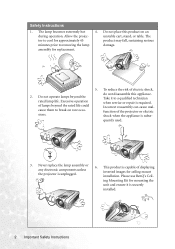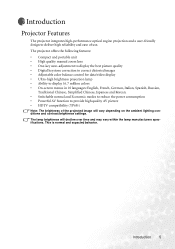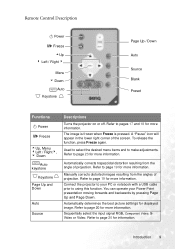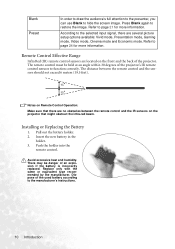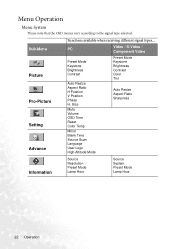BenQ PB2140 - SVGA DLP Projector Support and Manuals
Get Help and Manuals for this BenQ item

Most Recent BenQ PB2140 Questions
How To Reset Lamp Counter
Want to know how to reset lamp counter on a benq pb2140 projector
Want to know how to reset lamp counter on a benq pb2140 projector
(Posted by Donnalevick 9 years ago)
Benq Pb2140 Remote Control Battery
What is the battery type of the BENQ PB2140 remote control?
What is the battery type of the BENQ PB2140 remote control?
(Posted by lebp2 11 years ago)
Popular BenQ PB2140 Manual Pages
BenQ PB2140 Reviews
We have not received any reviews for BenQ yet.