BenQ G2400W Support Question
Find answers below for this question about BenQ G2400W - 24" LCD Monitor.Need a BenQ G2400W manual? We have 1 online manual for this item!
Question posted by anupama29894 on October 10th, 2012
Supported Resolution
I am useing Benq G2400W monitor (DVI)does it support for 1920x1080 .
Current Answers
There are currently no answers that have been posted for this question.
Be the first to post an answer! Remember that you can earn up to 1,100 points for every answer you submit. The better the quality of your answer, the better chance it has to be accepted.
Be the first to post an answer! Remember that you can earn up to 1,100 points for every answer you submit. The better the quality of your answer, the better chance it has to be accepted.
Related BenQ G2400W Manual Pages
User Manual - Page 1


G700A/G900A/G900WA/G2000WA/G2400WA G700/G900/G900W/G2000W LCD Color Monitor User Manual
Welcome
User Manual - Page 2
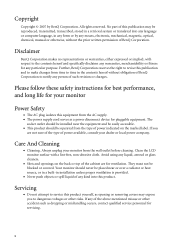
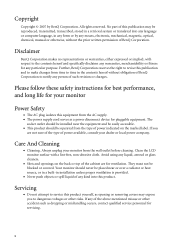
...BenQ Corporation makes no representations or warranties, either expressed or implied, with a lint-free, non-abrasive cloth. Servicing
• Do not attempt to the contents hereof and specifically disclaims any warranties, merchantability or fitness for pluggable equipment. Clean the LCD monitor...be blocked or covered. Avoid using any particular purpose.
All rights reserved. Please follow...
User Manual - Page 3


Table of Contents
Getting started ...4 Getting to know your monitor 6
Front view ...6 Back view ...6 How to assemble your monitor hardware 7 How to detach the stand base 10 Getting the most from your BenQ monitor 11 How to install the monitor on a new computer 12 How to upgrade the monitor on an existing computer 13 How to install...
User Manual - Page 4
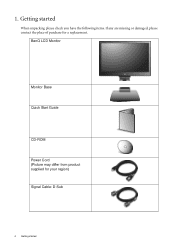
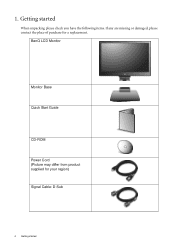
BenQ LCD Monitor
Monitor Base Quick Start Guide
CD-ROM Power Cord (Picture may differ from product supplied for your region) Signal Cable: D-Sub
4 Getting started
When unpacking please check you have the following items. If any are missing or damaged, please contact the place of purchase for a replacement. Getting started 1.
User Manual - Page 5
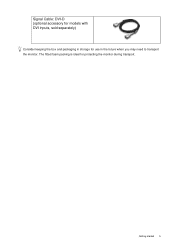
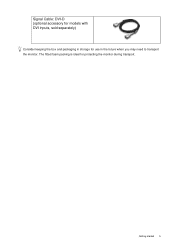
Getting started 5 Signal Cable: DVI-D (optional accessory for models with DVI inputs, sold separately)
Consider keeping the box and packaging in storage for protecting the monitor during transport. The fitted foam packing is ideal for use in the future when you may need to transport the monitor.
User Manual - Page 6


2. AC power input jack 2. Getting to know your monitor DVI-D input socket (Analog-only models do not have the DVI-D input socket) 3. D-Sub input socket
6 Getting to know your monitor
Front view
Back view
1.
User Manual - Page 7
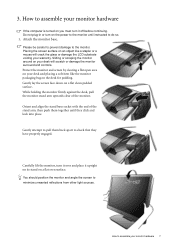
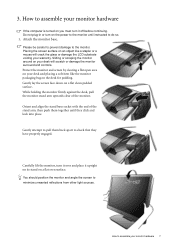
...monitor and angle the screen to the monitor. Placing the screen surface on your warranty. Carefully lift the monitor...monitor around on an object like the monitor packaging bag on your monitor hardware 7 Orient and align the stand base socket with the end of the monitor.... Protect the monitor and screen by...monitor until they have properly engaged.
How to assemble your monitor...
User Manual - Page 8
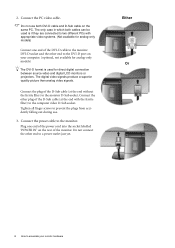
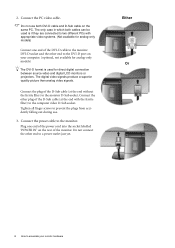
... direct digital connection between source video and digital LCD monitors or projectors.
Either Or
8 How to assemble your computer. (optional, not available for analog-only models)
The DVI-D format is used is if they are connected to the DVI-D port on the rear of the DVI-D cable to the monitor DVI-D socket and the other end to the...
User Manual - Page 10
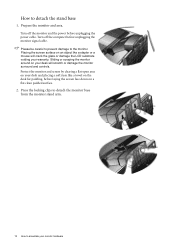
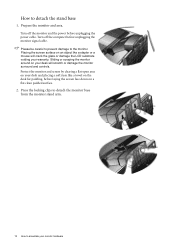
... a soft item like a stapler or a mouse will crack the glass or damage the LCD substrate voiding your desk will scratch or damage the monitor surround and controls. Turn off the computer before unplugging the monitor signal cable.
Protect the monitor and screen by clearing a flat open area on an object like a towel on the...
User Manual - Page 11
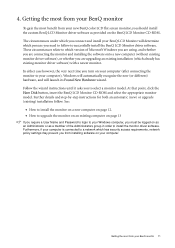
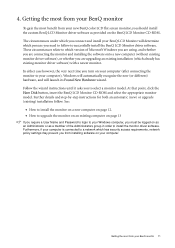
... wizard instructions until it asks you should install the custom BenQ LCD Monitor driver software as provided on as an Administrator or as a member of Microsoft Windows you are using, and whether you are connecting the monitor and installing the software onto a new computer (without existing monitor driver software), or whether you are upgrading an existing...
User Manual - Page 12
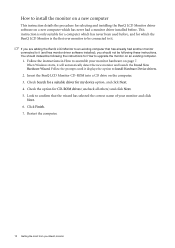
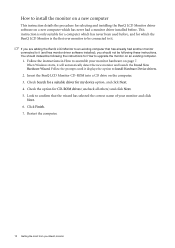
... computer that the wizard has selected the correct name of your monitor and click
Next. 6. How to install the monitor on a new computer
This instruction details the procedure for selecting and installing the BenQ LCD Monitor driver software on a new computer which has never been used before . Look to Install Hardware Device drivers.
2. When Windows starts...
User Manual - Page 13
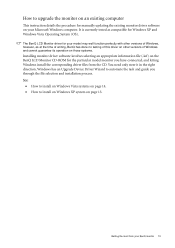
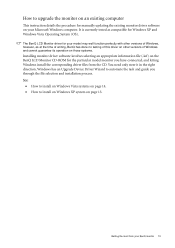
... the file selection and installation process. How to install on Windows XP system on page 15. Getting the most from the CD.
The BenQ LCD Monitor driver for your BenQ monitor 13
Windows has an Upgrade Device Driver Wizard to automate the task and guide you have connected, and letting Windows install the corresponding driver...
User Manual - Page 14
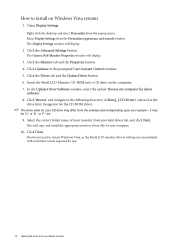
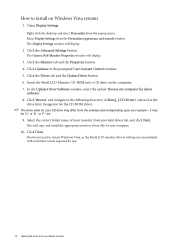
... Getting the most from provided driver list, and click Next. You do not need to restart Windows Vista, as the BenQ LCD monitor drivers will copy and install the appropriate monitor driver files to your BenQ monitor Select the correct folder name of your CD drive may be 'D:' or 'E:' or 'F:' etc.
9. How to install on the...
User Manual - Page 15
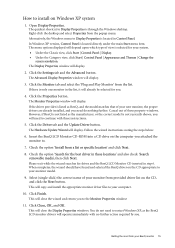
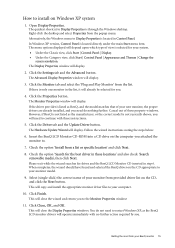
...8226; Under the Category view, click Start | Control Panel | Appearance and Themes | Change the
screen resolution. The Advanced Display Properties window will display.
2. If the driver provider is not currently shown, you ...menu item. The menu options displayed will already be selected for drives and the BenQ LCD Monitor CD inserted in the list, it will depend upon which type of your ...
User Manual - Page 16
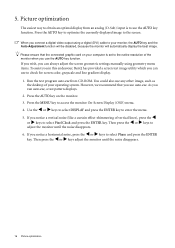
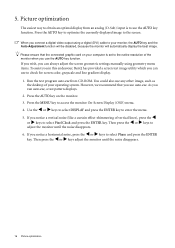
... native resolution of the monitor when you connect a digital video output using geometry menu items. To assist you in this endeavour, BenQ has ...using a digital (DVI) cable to select Phase and press the ENTER key. 5. However, we recommend that the connected graphic card on the monitor. 3. Then press the W or X keys to access the monitor On-Screen Display (OSD) menu.
4. If you use...
User Manual - Page 18
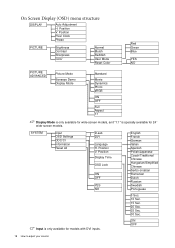
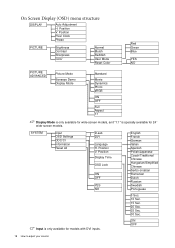
... Aspect 1:1
Display Mode is only available for wide-screen models, and "1:1" is only available for 24'' wide-screen models. Position V. On Screen Display (OSD) menu structure
DISPLAY
Auto Adjustment H. ON OFF
18 How to adjust your monitor
English French German Italian Spanish Polish/Japanese Czech/Traditional Chinese Hungarian/Simplified Chinese Serbo-croatian...
User Manual - Page 24
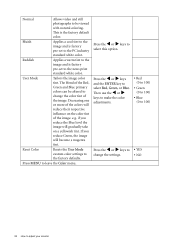
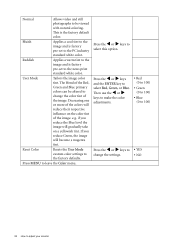
...User Mode
Tailors the image color tint. Press MENU to adjust your monitor Press the W or X keys to
change the color tint of the... image will gradually take on the color tint of the image. Then use the W or X
keys to select Red, Green, or Blue. ... (0 to 100)
• Blue (0 to 100)
• YES • NO
24 How to leave the Color menu.
if you reduce Green, the image will reduce their ...
User Manual - Page 26
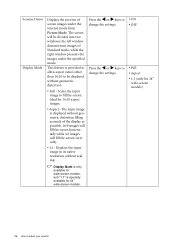
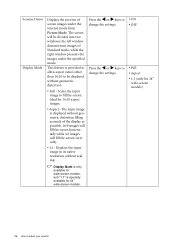
...8226; Full • Aspect • 1:1 (only for 24''
wide-screen models)
Display Mode is only available for 16:10 aspect images.
• Aspect - Displays the input image in its native resolution without geometric distortion filling as much of the display as ... "1:1" is provided to allow aspect ratio's other than 16:10 to adjust your monitor Press the W or X keys to
change the settings.
User Manual - Page 30
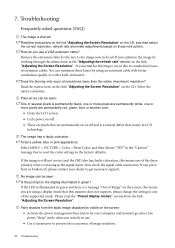
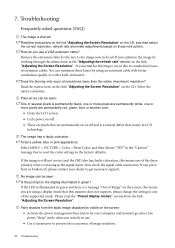
... resolution, refresh rate and make adjustments based on these losses by working through the instructions in green?
Pixel errors can be seen: One of Range" on the screen, this means you use .
• Use a screensaver to get necessary support. If the image is still not correct and the OSD also has faulty coloration, this monitor...
User Manual - Page 31
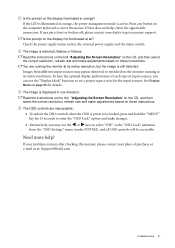
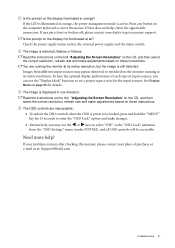
... Resolution" on the CD, and then select the correct resolution, refresh rate and make changes.
• Alternatively, you can use the W or X keys to get necessary support....monitor running the monitor at its native resolution, but the image is distorted, flashes or flickers: Read the instructions on the link "Adjusting the Screen Resolution" on the CD, and then select the correct resolution...
Similar Questions
Benq Lcd Monitor Gl2250 Instructions For Use
How do I get started having now put everything together and plugged into the computer
How do I get started having now put everything together and plugged into the computer
(Posted by jichalmers 9 years ago)
My Benq E700 Lcd Monitor Became Complaint, It Have 12 Cross Lines On My Lcd Pan
(Posted by rijustuffs 9 years ago)
Benq G Series Lcd Monitor Manual
How to adjust brightness and contrast
How to adjust brightness and contrast
(Posted by inter53116 9 years ago)
Repair Lcd Monitor Benq Brand Type Fp 737s
my monitor when on the lights power on but the screen does notcome out alive accasional picture at i...
my monitor when on the lights power on but the screen does notcome out alive accasional picture at i...
(Posted by zulfikarusman 11 years ago)

