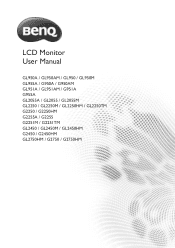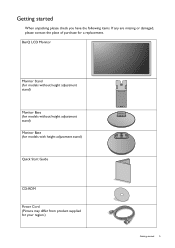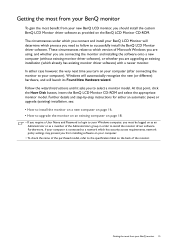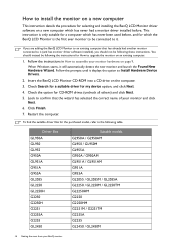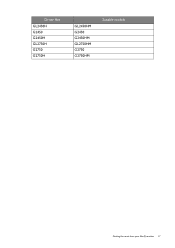BenQ GL950 Support Question
Find answers below for this question about BenQ GL950.Need a BenQ GL950 manual? We have 1 online manual for this item!
Question posted by inter53116 on June 20th, 2014
Benq G Series Lcd Monitor Manual
How to adjust brightness and contrast
Current Answers
Related BenQ GL950 Manual Pages
Similar Questions
Benq Lcd Monitor Gl2250 Instructions For Use
How do I get started having now put everything together and plugged into the computer
How do I get started having now put everything together and plugged into the computer
(Posted by jichalmers 9 years ago)
My Benq E700 Lcd Monitor Became Complaint, It Have 12 Cross Lines On My Lcd Pan
(Posted by rijustuffs 9 years ago)
Benq Senseye Led Gl955
BENQ SENSEYE LED GL955 Monitor changes color from white to yellow, it's going to switch as well as t...
BENQ SENSEYE LED GL955 Monitor changes color from white to yellow, it's going to switch as well as t...
(Posted by vdk94027 10 years ago)
Repair Lcd Monitor Benq Brand Type Fp 737s
my monitor when on the lights power on but the screen does notcome out alive accasional picture at i...
my monitor when on the lights power on but the screen does notcome out alive accasional picture at i...
(Posted by zulfikarusman 11 years ago)