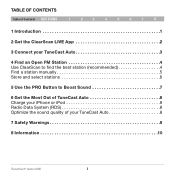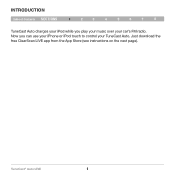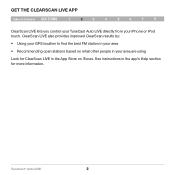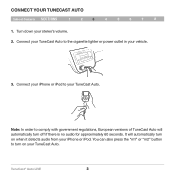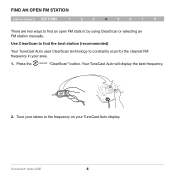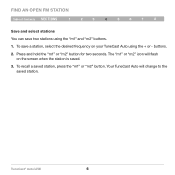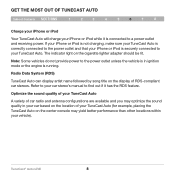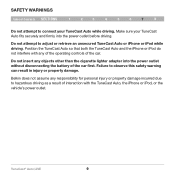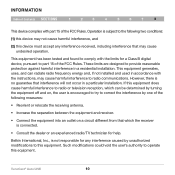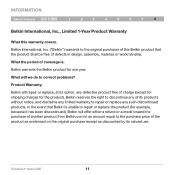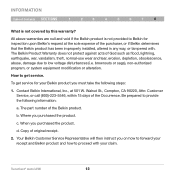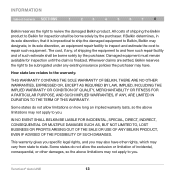Belkin F8Z498 Support Question
Find answers below for this question about Belkin F8Z498.Need a Belkin F8Z498 manual? We have 1 online manual for this item!
Question posted by bsr423 on January 31st, 2013
Belkin F8z498 Fm Transmitter 'this Accessory Is Not Supported By This Iphone'
I purchased a new Belkin FM Transmitter 'pn - F8Z498' earlier this month Jan - 2013. Once before it gave the error "This Accessory is Not Supported by This iPhone". I unplugged & plugged back in & it worked. Now it's not working at all, telling me that it's not supported. Are there any options in the phone settings, or should I plan on returning it as an expensive car charger?
Current Answers
Related Belkin F8Z498 Manual Pages
Similar Questions
Loss Of Frequency While Driving
Dear, I am using the TUNEBASE FM with an iPOD Nano. While driving over a distance of 20km, I am loos...
Dear, I am using the TUNEBASE FM with an iPOD Nano. While driving over a distance of 20km, I am loos...
(Posted by danielvileyn 9 years ago)
Belkin Transmitter Question . Help
What stations can you use for transmitter?
What stations can you use for transmitter?
(Posted by Anonymous-140350 9 years ago)
I Have A Balkin Model F8z176 Fm Base For My Ipod. There Is No Screen Readout.
(Posted by kencastile 11 years ago)
Help With My Belkin F8z618
yesterday everything was fine in my car with my belkin f8z618 but today went i went into my car and ...
yesterday everything was fine in my car with my belkin f8z618 but today went i went into my car and ...
(Posted by djmaster125 11 years ago)