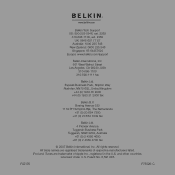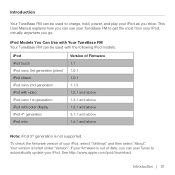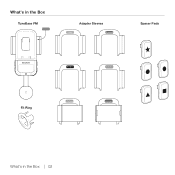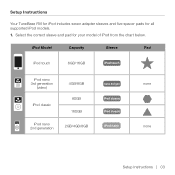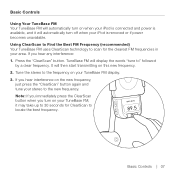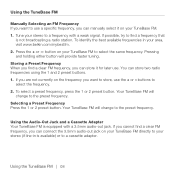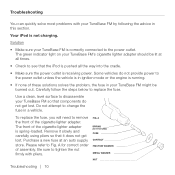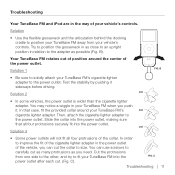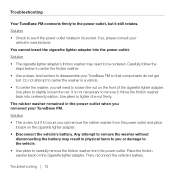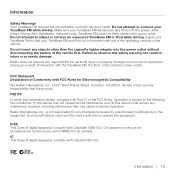Belkin F8Z176 Support Question
Find answers below for this question about Belkin F8Z176.Need a Belkin F8Z176 manual? We have 1 online manual for this item!
Question posted by kencastile on March 18th, 2013
I Have A Balkin Model F8z176 Fm Base For My Ipod. There Is No Screen Readout.
The person who posted this question about this Belkin product did not include a detailed explanation. Please use the "Request More Information" button to the right if more details would help you to answer this question.
Current Answers
Related Belkin F8Z176 Manual Pages
Similar Questions
Cannot Tune Ipod
when I plug in ipod classic it does not display frequency to tune too
when I plug in ipod classic it does not display frequency to tune too
(Posted by Colm2468 9 years ago)
F8z176
Does this unt need to be plugged into a computer first to get it o wopro correctly.
Does this unt need to be plugged into a computer first to get it o wopro correctly.
(Posted by gsmith151 10 years ago)
I Have A Ipod Shuffle 2g .....i Bought The Belkin Tunecast Universal.......
Why can I not get the music from ipod shuffle to play thru Belkin. I find a radio station and I hear...
Why can I not get the music from ipod shuffle to play thru Belkin. I find a radio station and I hear...
(Posted by kathyboss 11 years ago)
Belkin F8z498 Fm Transmitter 'this Accessory Is Not Supported By This Iphone'
I purchased a new Belkin FM Transmitter 'pn - F8Z498' earlier this month Jan - 2013. Once before it ...
I purchased a new Belkin FM Transmitter 'pn - F8Z498' earlier this month Jan - 2013. Once before it ...
(Posted by bsr423 11 years ago)
Belkin F8z176 Not Transmitting
the unit seems to be charging (steady green light on lighter adaptor) but not transmitting : cannot ...
the unit seems to be charging (steady green light on lighter adaptor) but not transmitting : cannot ...
(Posted by gauvreaud 11 years ago)