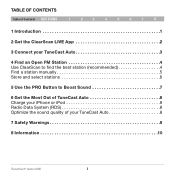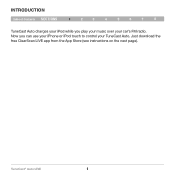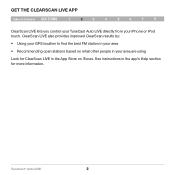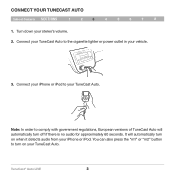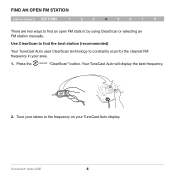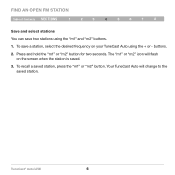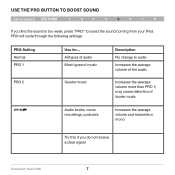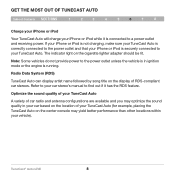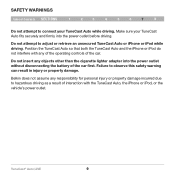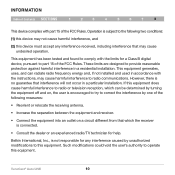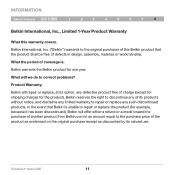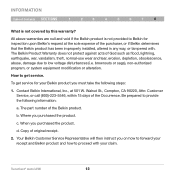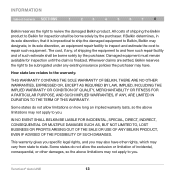Belkin F8Z498 Support and Manuals
Get Help and Manuals for this Belkin item

View All Support Options Below
Free Belkin F8Z498 manuals!
Problems with Belkin F8Z498?
Ask a Question
Free Belkin F8Z498 manuals!
Problems with Belkin F8Z498?
Ask a Question
Most Recent Belkin F8Z498 Questions
Belkin F8z498 Fm Transmitter 'this Accessory Is Not Supported By This Iphone'
I purchased a new Belkin FM Transmitter 'pn - F8Z498' earlier this month Jan - 2013. Once before it ...
I purchased a new Belkin FM Transmitter 'pn - F8Z498' earlier this month Jan - 2013. Once before it ...
(Posted by bsr423 11 years ago)
Popular Belkin F8Z498 Manual Pages
Belkin F8Z498 Reviews
We have not received any reviews for Belkin yet.