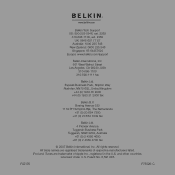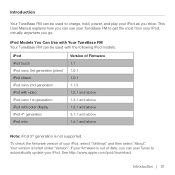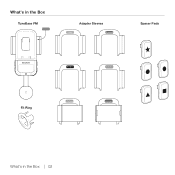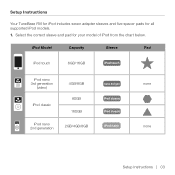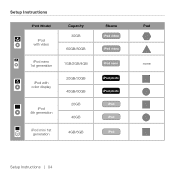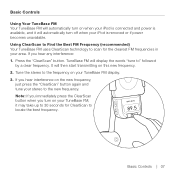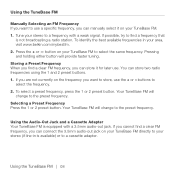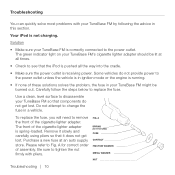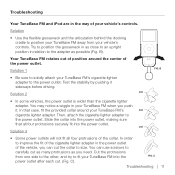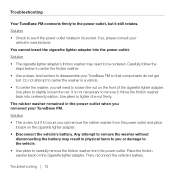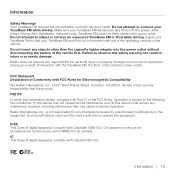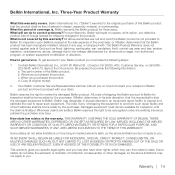Belkin F8Z176 Support and Manuals
Get Help and Manuals for this Belkin item

View All Support Options Below
Free Belkin F8Z176 manuals!
Problems with Belkin F8Z176?
Ask a Question
Free Belkin F8Z176 manuals!
Problems with Belkin F8Z176?
Ask a Question
Most Recent Belkin F8Z176 Questions
How To Replace The Fuse In Tunebase
(Posted by Sukjesi 9 years ago)
Spacer Washer
Hi the washer on the end of the charger has broken and i need to locate a new one
Hi the washer on the end of the charger has broken and i need to locate a new one
(Posted by philhardwick 10 years ago)
F8z176
Does this unt need to be plugged into a computer first to get it o wopro correctly.
Does this unt need to be plugged into a computer first to get it o wopro correctly.
(Posted by gsmith151 10 years ago)
I Have A Balkin Model F8z176 Fm Base For My Ipod. There Is No Screen Readout.
(Posted by kencastile 11 years ago)
Belkin F8z176 Not Transmitting
the unit seems to be charging (steady green light on lighter adaptor) but not transmitting : cannot ...
the unit seems to be charging (steady green light on lighter adaptor) but not transmitting : cannot ...
(Posted by gauvreaud 11 years ago)
Popular Belkin F8Z176 Manual Pages
Belkin F8Z176 Reviews
We have not received any reviews for Belkin yet.