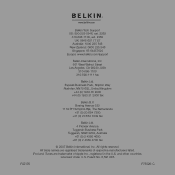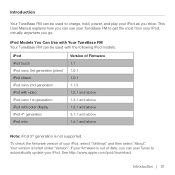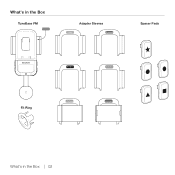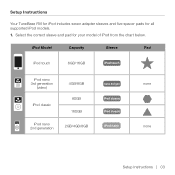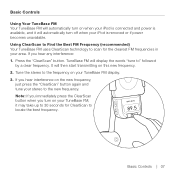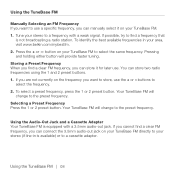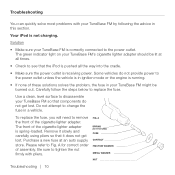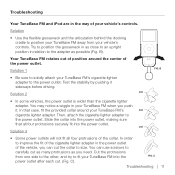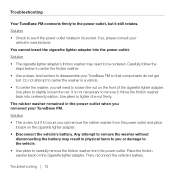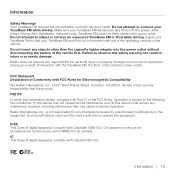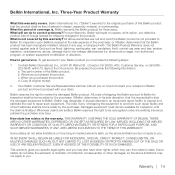Belkin F8Z176 Support Question
Find answers below for this question about Belkin F8Z176.Need a Belkin F8Z176 manual? We have 1 online manual for this item!
Question posted by Sukjesi on July 8th, 2014
How To Replace The Fuse In Tunebase
The person who posted this question about this Belkin product did not include a detailed explanation. Please use the "Request More Information" button to the right if more details would help you to answer this question.
Current Answers
Related Belkin F8Z176 Manual Pages
Similar Questions
F8z176
Does this unt need to be plugged into a computer first to get it o wopro correctly.
Does this unt need to be plugged into a computer first to get it o wopro correctly.
(Posted by gsmith151 10 years ago)
I Have A Balkin Model F8z176 Fm Base For My Ipod. There Is No Screen Readout.
(Posted by kencastile 11 years ago)
What Type Fuse Does The F8z618 Require?
what type fuse does the f8z618 require?
what type fuse does the f8z618 require?
(Posted by mako24 11 years ago)
Recipients Of Phone Calls Do Not Hear When Called Through The Belkin Tunebase
(Posted by Lbrandonmontoya 11 years ago)
Belkin F8z176 Not Transmitting
the unit seems to be charging (steady green light on lighter adaptor) but not transmitting : cannot ...
the unit seems to be charging (steady green light on lighter adaptor) but not transmitting : cannot ...
(Posted by gauvreaud 11 years ago)