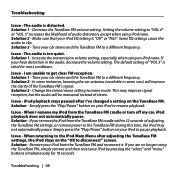Belkin F8Z049-BLK Support Question
Find answers below for this question about Belkin F8Z049-BLK.Need a Belkin F8Z049-BLK manual? We have 1 online manual for this item!
Question posted by danielvileyn on October 2nd, 2014
Loss Of Frequency While Driving
Dear, I am using the TUNEBASE FM with an iPOD Nano. While driving over a distance of 20km, I am loosing the frequency. Is there a solution other than searching for another freqyency(while driving on the highway) which is hazadous? Regards, Daniel
Current Answers
Answer #1: Posted by TheWiz on October 2nd, 2014 7:37 AM
Unfortunately that's common with this FM transmitter and there really isn't anything you can do about it. If you look on Amazon you'll find a lot of reviews complaining about similar issues.
Related Belkin F8Z049-BLK Manual Pages
Similar Questions
Find Frequency With Ipod Nano?
Hi, I cannot find a frequency with my Nano since there is no display.
Hi, I cannot find a frequency with my Nano since there is no display.
(Posted by danielvileyn 9 years ago)
Cannot Tune Ipod
when I plug in ipod classic it does not display frequency to tune too
when I plug in ipod classic it does not display frequency to tune too
(Posted by Colm2468 9 years ago)
No Dispay & No Music
the display isnt showing any frequency and its not playing music from Iphone 4s
the display isnt showing any frequency and its not playing music from Iphone 4s
(Posted by tanyavyas 10 years ago)
Belkin F8z082-blk V2 Not Compatible With Ipod Touch
I have a Belkin Tune Talk microphone unit F8Z082-BLK V2 and I attach it to my Ipod Touch and it says...
I have a Belkin Tune Talk microphone unit F8Z082-BLK V2 and I attach it to my Ipod Touch and it says...
(Posted by robertgardner 11 years ago)
Is Belkin Usb Hub F5u701-blk Windows 7 64 Bit Compatible?
Is belkin usb hub F5U701-blk windows 7 64 bit compatible?
Is belkin usb hub F5U701-blk windows 7 64 bit compatible?
(Posted by writeoncary 13 years ago)