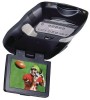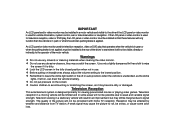Audiovox PROVE8 Support Question
Find answers below for this question about Audiovox PROVE8 - 8" Dropdown TV/DVD LCD Monitor.Need a Audiovox PROVE8 manual? We have 1 online manual for this item!
Question posted by bignid1 on March 3rd, 2012
Dvd Will Not Eject.
The DVD player has a DVD stuck in it. It will play theDVD but it will not eject. It sounds like its trying to eject but won't.
Current Answers
Related Audiovox PROVE8 Manual Pages
Similar Questions
I Need A New Dvd Drive For My Car
the screen and parts work other then the actual disk drive. It won't let dvds eject and sometimes it...
the screen and parts work other then the actual disk drive. It won't let dvds eject and sometimes it...
(Posted by Jpayne89 6 years ago)
Dvd Won't Eject
DVD will not eject and getting an error message that says no disc
DVD will not eject and getting an error message that says no disc
(Posted by Tasteetra04 7 years ago)
Dvd Won't Eject From Machine
Hello, How can I get the dvd to eject from the machine? The disk that is in there currently plays, ...
Hello, How can I get the dvd to eject from the machine? The disk that is in there currently plays, ...
(Posted by ebtraveler33773 11 years ago)
Replacement Part
have a audiovox voh682a overhead car video but needa dvd player, remote and headphones. where can i ...
have a audiovox voh682a overhead car video but needa dvd player, remote and headphones. where can i ...
(Posted by treepalm99 11 years ago)
We Have A Dvd Stuck In Our Avd 400a Dvd Player
We have a dvd stuck in our AVD 400A dvd player. How can we get it out, it does play.
We have a dvd stuck in our AVD 400A dvd player. How can we get it out, it does play.
(Posted by digwarman 13 years ago)