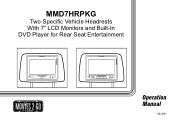Audiovox MMD7HRPKG - Movies2Go - DVD Player Support and Manuals
Get Help and Manuals for this Audiovox item

View All Support Options Below
Free Audiovox MMD7HRPKG manuals!
Problems with Audiovox MMD7HRPKG?
Ask a Question
Free Audiovox MMD7HRPKG manuals!
Problems with Audiovox MMD7HRPKG?
Ask a Question
Most Recent Audiovox MMD7HRPKG Questions
Adjust Volume Without Remote
I was wondering if there was a way to adjust the volume if I don't have the remote.
I was wondering if there was a way to adjust the volume if I don't have the remote.
(Posted by ahtronda 6 years ago)
Compatability With Discontinued Advent Hr9000m1
i need to replace a Master (M1) HR9000M1 player as it has stopped working, it has been discontinued....
i need to replace a Master (M1) HR9000M1 player as it has stopped working, it has been discontinued....
(Posted by nursekabob 9 years ago)
Purchased A Audiovox 8' Tablet For Android From Shophq On July 18, 2014.
The battery charger adapter does not fit properly in the Tablet. Hence, I have to twist a rubber ban...
The battery charger adapter does not fit properly in the Tablet. Hence, I have to twist a rubber ban...
(Posted by hdmickens 9 years ago)
Dvd Come On But Won't Play
My Movies2Go (MMD11 model) dvd player powers on but won't play. Warranty has expired, but I would li...
My Movies2Go (MMD11 model) dvd player powers on but won't play. Warranty has expired, but I would li...
(Posted by wandaredmond57 9 years ago)
Movies 2 Go Model Mmdv3
Where can I get teh cables for the movies 2 go model MMDV3? I need all cords...
Where can I get teh cables for the movies 2 go model MMDV3? I need all cords...
(Posted by hollykook 10 years ago)
Popular Audiovox MMD7HRPKG Manual Pages
Audiovox MMD7HRPKG Reviews
We have not received any reviews for Audiovox yet.