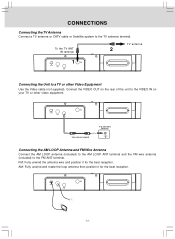Audiovox KLV3913 Support Question
Find answers below for this question about Audiovox KLV3913 - 12" 720p LCD TV/DVD Combo.Need a Audiovox KLV3913 manual? We have 1 online manual for this item!
Question posted by hambyt on April 20th, 2010
Can't Get System To Stay On
Power on , it goes to dvd and after a few seconds it will try to open the dvd player and then shut off - clock goes to 12:00 as if to set time. Unable to navigate down to tv. Whole system was fine the night before! Can't find our owner's manual ora user guide to trouble shoot.
Current Answers
Related Audiovox KLV3913 Manual Pages
Similar Questions
Dvd Player Will Open But Will Not Close.
My dvd will open but will not close. Any help will be appreciated.
My dvd will open but will not close. Any help will be appreciated.
(Posted by donnabob28 11 years ago)
Dvd Is Stuck, Got Hot While On Pause And Time 12:00 Blinks Will Not Work Or Open
(Posted by carolynszuieq 11 years ago)
Dvd Got Hot While On Pause And Got Stuck, Keeps Blinking The Time 12:00
(Posted by carolynszuieq 11 years ago)
Where Can I Purchase A Replacement Remote For Avxmtg10u Car Dvd Player
the model is Audiovox AVXMTG10U Car DVD Player - 10" LED. We need a replacement remote. The van did ...
the model is Audiovox AVXMTG10U Car DVD Player - 10" LED. We need a replacement remote. The van did ...
(Posted by cheryl49592 12 years ago)
Dvd Player Won't Power On.
We had a brand new Audiovox MMD11A installed late last summer. Not used much since we only use it fo...
We had a brand new Audiovox MMD11A installed late last summer. Not used much since we only use it fo...
(Posted by gigi96814 12 years ago)