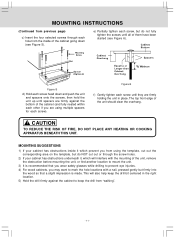Audiovox KLV3913 Support Question
Find answers below for this question about Audiovox KLV3913 - 12" 720p LCD TV/DVD Combo.Need a Audiovox KLV3913 manual? We have 1 online manual for this item!
Question posted by carolynszuieq on September 16th, 2012
Dvd Got Hot While On Pause And Got Stuck, Keeps Blinking The Time 12:00
The person who posted this question about this Audiovox product did not include a detailed explanation. Please use the "Request More Information" button to the right if more details would help you to answer this question.
Current Answers
Related Audiovox KLV3913 Manual Pages
Similar Questions
Audiovox Klv3913
I Have The Above Model Audiovox 12" Kitchen Lcd Hdtv/dvd Combo.serial #: Hm120hd 100056the Tv Stoppe...
I Have The Above Model Audiovox 12" Kitchen Lcd Hdtv/dvd Combo.serial #: Hm120hd 100056the Tv Stoppe...
(Posted by PSE 5 years ago)
Battery Help
I have a 7" LCD Monitor & DVD player. I got it out of the closet and had it on charge for 2 days and...
I have a 7" LCD Monitor & DVD player. I got it out of the closet and had it on charge for 2 days and...
(Posted by cornbread713 10 years ago)
Audiovox Under Cabinet Tv
Have an Audiovox under cabinet tv, 12" LCD TV/DVD combomodel KLV39120CE. When you power it on it goe...
Have an Audiovox under cabinet tv, 12" LCD TV/DVD combomodel KLV39120CE. When you power it on it goe...
(Posted by raverett 11 years ago)
Dvd Is Stuck, Got Hot While On Pause And Time 12:00 Blinks Will Not Work Or Open
(Posted by carolynszuieq 11 years ago)
Can't Get System To Stay On
Power on , it goes to dvd and after a few seconds it will try to open the dvd player and then shut o...
Power on , it goes to dvd and after a few seconds it will try to open the dvd player and then shut o...
(Posted by hambyt 14 years ago)