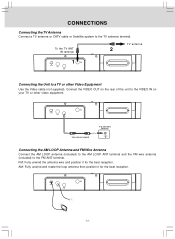Audiovox KLV3913 Support Question
Find answers below for this question about Audiovox KLV3913 - 12" 720p LCD TV/DVD Combo.Need a Audiovox KLV3913 manual? We have 1 online manual for this item!
Question posted by donnabob28 on November 11th, 2012
Dvd Player Will Open But Will Not Close.
My dvd will open but will not close. Any help will be appreciated.
Current Answers
Related Audiovox KLV3913 Manual Pages
Similar Questions
Audiovox Klv3913
I Have The Above Model Audiovox 12" Kitchen Lcd Hdtv/dvd Combo.serial #: Hm120hd 100056the Tv Stoppe...
I Have The Above Model Audiovox 12" Kitchen Lcd Hdtv/dvd Combo.serial #: Hm120hd 100056the Tv Stoppe...
(Posted by PSE 5 years ago)
Audiovox Under Cabinet Tv
Have an Audiovox under cabinet tv, 12" LCD TV/DVD combomodel KLV39120CE. When you power it on it goe...
Have an Audiovox under cabinet tv, 12" LCD TV/DVD combomodel KLV39120CE. When you power it on it goe...
(Posted by raverett 11 years ago)
Where Can I Purchase A Replacement Remote For Avxmtg10u Car Dvd Player
the model is Audiovox AVXMTG10U Car DVD Player - 10" LED. We need a replacement remote. The van did ...
the model is Audiovox AVXMTG10U Car DVD Player - 10" LED. We need a replacement remote. The van did ...
(Posted by cheryl49592 12 years ago)
My Audiovox Mmd11 Reads Bad Disk On Any Dvd. Cleaned Disks & Dvd. Can U Help?
(Posted by samsnyder 13 years ago)
Can't Get System To Stay On
Power on , it goes to dvd and after a few seconds it will try to open the dvd player and then shut o...
Power on , it goes to dvd and after a few seconds it will try to open the dvd player and then shut o...
(Posted by hambyt 14 years ago)