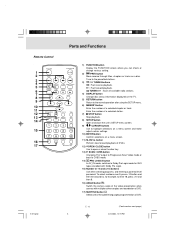Audiovox DV1201 Support Question
Find answers below for this question about Audiovox DV1201 - DV Home Theater System.Need a Audiovox DV1201 manual? We have 1 online manual for this item!
Question posted by sd1171951 on April 8th, 2018
Audiovox 1201
do have a remote control for S/N: HM230GCO50108
Current Answers
Answer #1: Posted by Odin on April 8th, 2018 6:00 PM
You seem to be confusing us, an independent help site, with Audiovox. Use the contact information here--https://www.contacthelp.com/audiovox/customer-service.
If you can't get the part from the manufacturer, a good source is https://www.remotes.net/. If you still com up empty, go to https://www.searchtempest.com/, which will provide many useful filters, will let you search country-wide and even globally, and covers Craigslist, eBay, and other sources. (In case you don't immediately see it listed, you might want to use a free tracking program like https://www.followthatpage.com/, to avoid having to repeatedly check back)
If you can't get the part from the manufacturer, a good source is https://www.remotes.net/. If you still com up empty, go to https://www.searchtempest.com/, which will provide many useful filters, will let you search country-wide and even globally, and covers Craigslist, eBay, and other sources. (In case you don't immediately see it listed, you might want to use a free tracking program like https://www.followthatpage.com/, to avoid having to repeatedly check back)
Hope this is useful. Please don't forget to click the Accept This Answer button if you do accept it. My aim is to provide reliable helpful answers, not just a lot of them. See https://www.helpowl.com/profile/Odin.
Related Audiovox DV1201 Manual Pages
Similar Questions
Problem Using Home Dock
My onyx is model # xdnx1. It works fine in the vehicle dock. In the home dock, when in the menu mode...
My onyx is model # xdnx1. It works fine in the vehicle dock. In the home dock, when in the menu mode...
(Posted by jsorb99 11 years ago)
Tach Wire For Aps901c System For 2000 Pontiac Bonneville
my tach in the car keeps jumping around after i connected the system to the white wire as directed. ...
my tach in the car keeps jumping around after i connected the system to the white wire as directed. ...
(Posted by bmustang89 12 years ago)
I Can Not Switch To Tv, Games, Radio And System Menue Anymore
When I try to turn the system off, it turn off for 2 seconds and then come back on. When I try to sw...
When I try to turn the system off, it turn off for 2 seconds and then come back on. When I try to sw...
(Posted by ldurk 13 years ago)
Can't Get System To Stay On
Power on , it goes to dvd and after a few seconds it will try to open the dvd player and then shut o...
Power on , it goes to dvd and after a few seconds it will try to open the dvd player and then shut o...
(Posted by hambyt 14 years ago)