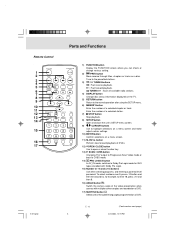Audiovox DV1201 Support Question
Find answers below for this question about Audiovox DV1201 - DV Home Theater System.Need a Audiovox DV1201 manual? We have 1 online manual for this item!
Current Answers
Answer #1: Posted by Technoprince123 on August 5th, 2022 5:29 AM
Please response if this answer is acceptable and solw your problem thanks
Related Audiovox DV1201 Manual Pages
Similar Questions
Won't Load A Dvd Any Ideas??
put dvd in and wont load.. just says loading and has trouble ejecting?? any ideas
put dvd in and wont load.. just says loading and has trouble ejecting?? any ideas
(Posted by drausch3426 7 years ago)
Remote Start Location Question
I need to reprogram my Prestige remote start [aps95bt]. I am wondering where & what color the s...
I need to reprogram my Prestige remote start [aps95bt]. I am wondering where & what color the s...
(Posted by chas2468 11 years ago)
Problem Using Home Dock
My onyx is model # xdnx1. It works fine in the vehicle dock. In the home dock, when in the menu mode...
My onyx is model # xdnx1. It works fine in the vehicle dock. In the home dock, when in the menu mode...
(Posted by jsorb99 11 years ago)
Question On My Audiovox Avcc100 Control
I have been having a problem with TV and cable reception on my motorhome and have checked all cabeli...
I have been having a problem with TV and cable reception on my motorhome and have checked all cabeli...
(Posted by bfstrawn 12 years ago)
I Can Not Switch To Tv, Games, Radio And System Menue Anymore
When I try to turn the system off, it turn off for 2 seconds and then come back on. When I try to sw...
When I try to turn the system off, it turn off for 2 seconds and then come back on. When I try to sw...
(Posted by ldurk 13 years ago)