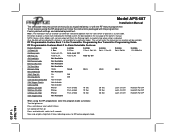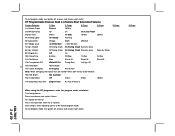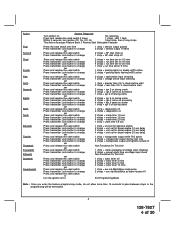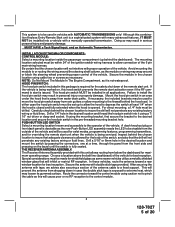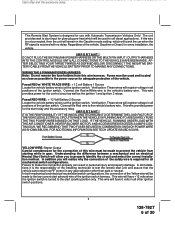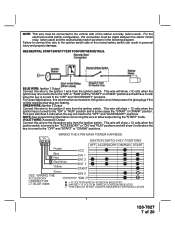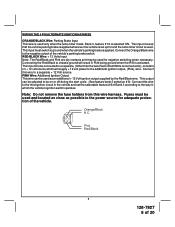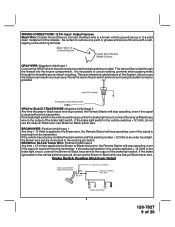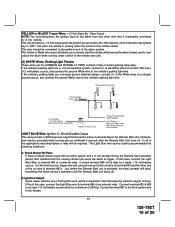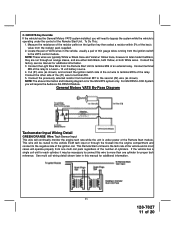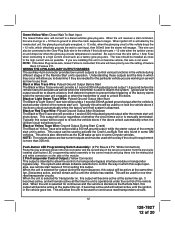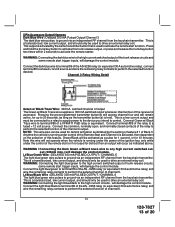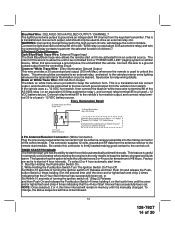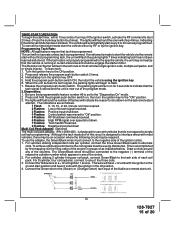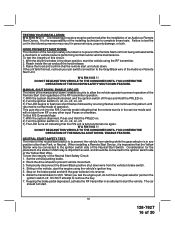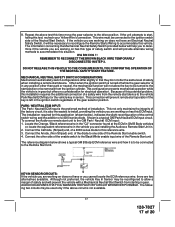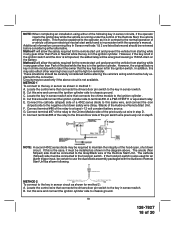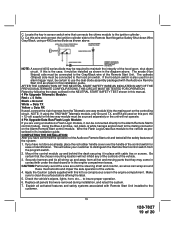Audiovox APS687 Support Question
Find answers below for this question about Audiovox APS687 - Car Prestige Remote Start.Need a Audiovox APS687 manual? We have 1 online manual for this item!
Question posted by milo09milo09 on November 1st, 2011
Where May Obtain A Wiring Manual For Aps687a
The person who posted this question about this Audiovox product did not include a detailed explanation. Please use the "Request More Information" button to the right if more details would help you to answer this question.
Current Answers
Related Audiovox APS687 Manual Pages
Similar Questions
03 Avalanche Vehicle Battery Died Jumped It No My Keyless Remote Wont Start.
remote locks and unlocks work but when I lock it then hit the start button 2 times in a row it shows...
remote locks and unlocks work but when I lock it then hit the start button 2 times in a row it shows...
(Posted by rweiner1983 2 years ago)
How To Use Prestige Remote Car Starter
(Posted by tetemiche 9 years ago)
What Is The Function Of The 1 And 2 Buttons?
I just bought a truck that has this system and don't know what the 1 and 2 buttons do.
I just bought a truck that has this system and don't know what the 1 and 2 buttons do.
(Posted by Fergertron 12 years ago)