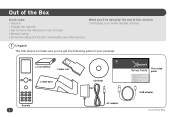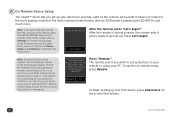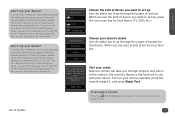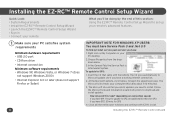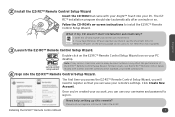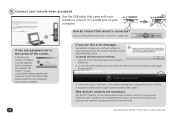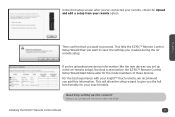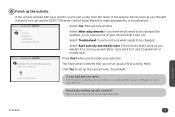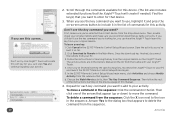Audiovox ARRX18G - Acoustic Research Universal Remote Control Support and Manuals
Get Help and Manuals for this Audiovox item

View All Support Options Below
Free Audiovox ARRX18G manuals!
Problems with Audiovox ARRX18G?
Ask a Question
Free Audiovox ARRX18G manuals!
Problems with Audiovox ARRX18G?
Ask a Question
Most Recent Audiovox ARRX18G Questions
Remote Arrx18g
bonjour. Do you have a service in french Je n arrive pas a programmer correctement my remote le nom ...
bonjour. Do you have a service in french Je n arrive pas a programmer correctement my remote le nom ...
(Posted by kdom 8 years ago)
Where Can I Get The Arrx18g Remote Controller Ez_rc Setup Software?
(Posted by jndrlk 8 years ago)
Release Of Hardwire
ARRX18G normally works with the Wizard EZ-RC but there is no transmission on the infrared channel. T...
ARRX18G normally works with the Wizard EZ-RC but there is no transmission on the infrared channel. T...
(Posted by alexevd1324 9 years ago)
Popular Audiovox ARRX18G Manual Pages
Audiovox ARRX18G Reviews
We have not received any reviews for Audiovox yet.