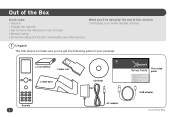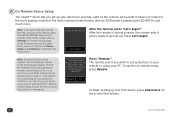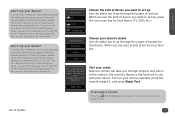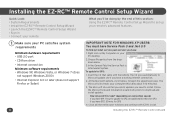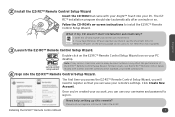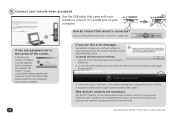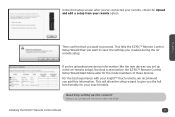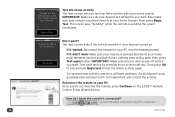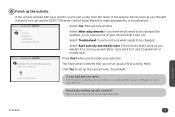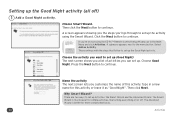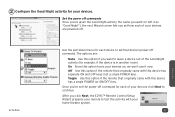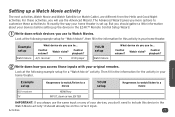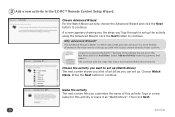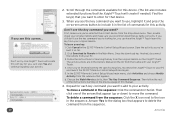Audiovox ARRX18G Support Question
Find answers below for this question about Audiovox ARRX18G - Acoustic Research Universal Remote Control.Need a Audiovox ARRX18G manual? We have 1 online manual for this item!
Question posted by kdom on July 13th, 2015
Remote Arrx18g
bonjour. Do you have a service in french Je n arrive pas a programmer correctement my remote le nom des touche ne correspond pas a la fonction peut etre avez vous un virus sur votre site internet .je programme plusieurs fois mais il y a toujours un probleme avez vous une mise a jour pour my remoteARRX18G.
Current Answers
Answer #1: Posted by TommyKervz on July 14th, 2015 12:04 AM
There are only English documents for this remote control (Remote Arrx18g)' you can download the set-up guide on the link below and download a Free Language Translator for windows here
Related Audiovox ARRX18G Manual Pages
Similar Questions
Release Of Hardwire
ARRX18G normally works with the Wizard EZ-RC but there is no transmission on the infrared channel. T...
ARRX18G normally works with the Wizard EZ-RC but there is no transmission on the infrared channel. T...
(Posted by alexevd1324 9 years ago)
Programming An Aps95bt Remote
how do you program the aps95bt remote
how do you program the aps95bt remote
(Posted by garycholder 10 years ago)
I Have Purchased A Used Lexus That Has This Remote. I Need Instructions On Use.
This remote looks exactly like ours. we are confused about how to start the car. It seems to start t...
This remote looks exactly like ours. we are confused about how to start the car. It seems to start t...
(Posted by rob15612 12 years ago)