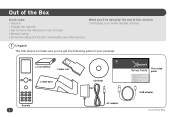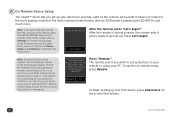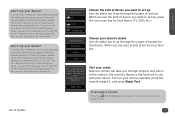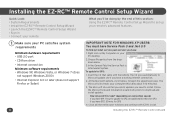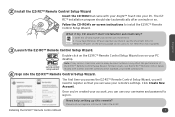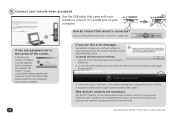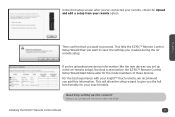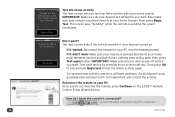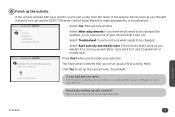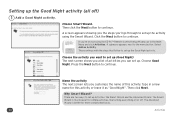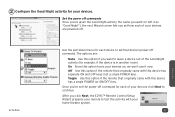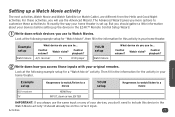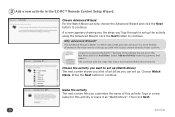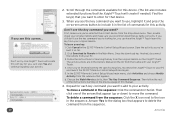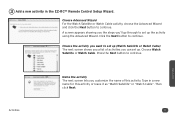Audiovox ARRX18G Support Question
Find answers below for this question about Audiovox ARRX18G - Acoustic Research Universal Remote Control.Need a Audiovox ARRX18G manual? We have 1 online manual for this item!
Question posted by jndrlk on April 30th, 2015
Where Can I Get The Arrx18g Remote Controller Ez_rc Setup Software?
The person who posted this question about this Audiovox product did not include a detailed explanation. Please use the "Request More Information" button to the right if more details would help you to answer this question.
Current Answers
Related Audiovox ARRX18G Manual Pages
Similar Questions
Remote Arrx18g
bonjour. Do you have a service in french Je n arrive pas a programmer correctement my remote le nom ...
bonjour. Do you have a service in french Je n arrive pas a programmer correctement my remote le nom ...
(Posted by kdom 8 years ago)
Release Of Hardwire
ARRX18G normally works with the Wizard EZ-RC but there is no transmission on the infrared channel. T...
ARRX18G normally works with the Wizard EZ-RC but there is no transmission on the infrared channel. T...
(Posted by alexevd1324 9 years ago)
Remote Start Location Question
I need to reprogram my Prestige remote start [aps95bt]. I am wondering where & what color the s...
I need to reprogram my Prestige remote start [aps95bt]. I am wondering where & what color the s...
(Posted by chas2468 11 years ago)
Where Can I Find Just The Manual For Wiring My New Remote Start Kit?
I have the product Audiovox remote start with keyless entery. However, I have misplaced the guide fo...
I have the product Audiovox remote start with keyless entery. However, I have misplaced the guide fo...
(Posted by bobbyschlieve 12 years ago)